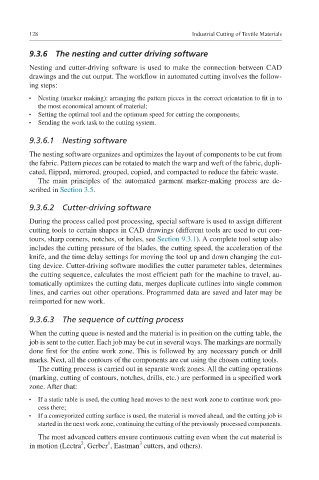Page 141 - Industrial Cutting of Textile Materials
P. 141
128 Industrial Cutting of Textile Materials
9.3.6 The nesting and cutter driving software
Nesting and cutter-driving software is used to make the connection between CAD
drawings and the cut output. The workflow in automated cutting involves the follow-
ing steps:
Nesting (marker making): arranging the pattern pieces in the correct orientation to fit in to
●
the most economical amount of material;
Setting the optimal tool and the optimum speed for cutting the components;
●
Sending the work task to the cutting system.
●
9.3.6.1 Nesting software
The nesting software organizes and optimizes the layout of components to be cut from
the fabric. Pattern pieces can be rotated to match the warp and weft of the fabric, dupli-
cated, flipped, mirrored, grouped, copied, and compacted to reduce the fabric waste.
The main principles of the automated garment marker-making process are de-
scribed in Section 3.5.
9.3.6.2 Cutter-driving software
During the process called post processing, special software is used to assign different
cutting tools to certain shapes in CAD drawings (different tools are used to cut con-
tours, sharp corners, notches, or holes, see Section 9.3.1). A complete tool setup also
includes the cutting pressure of the blades, the cutting speed, the acceleration of the
knife, and the time delay settings for moving the tool up and down changing the cut-
ting device. Cutter-driving software modifies the cutter parameter tables, determines
the cutting sequence, calculates the most efficient path for the machine to travel, au-
tomatically optimizes the cutting data, merges duplicate cutlines into single common
lines, and carries out other operations. Programmed data are saved and later may be
reimported for new work.
9.3.6.3 The sequence of cutting process
When the cutting queue is nested and the material is in position on the cutting table, the
job is sent to the cutter. Each job may be cut in several ways. The markings are normally
done first for the entire work zone. This is followed by any necessary punch or drill
marks. Next, all the contours of the components are cut using the chosen cutting tools.
The cutting process is carried out in separate work zones. All the cutting operations
(marking, cutting of contours, notches, drills, etc.) are performed in a specified work
zone. After that:
If a static table is used, the cutting head moves to the next work zone to continue work pro-
●
cess there;
If a conveyorized cutting surface is used, the material is moved ahead, and the cutting job is
●
started in the next work zone, continuing the cutting of the previously processed components.
The most advanced cutters ensure continuous cutting even when the cut material is
1
3
2
in motion (Lectra , Gerber , Eastman cutters, and others).