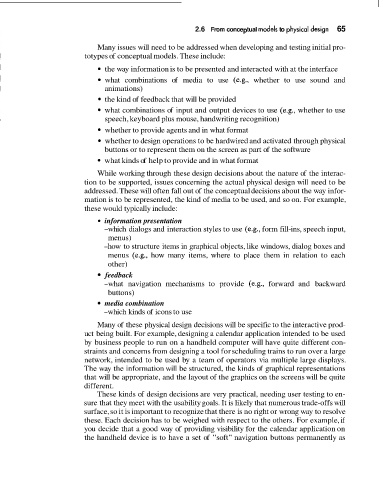Page 96 -
P. 96
2.6 From conceptual models to physical design 65
Many issues will need to be addressed when developing and testing initial pro-
totypes of conceptual models. These include:
the way information is to be presented and interacted with at the interface
what combinations of media to use (e.g., whether to use sound and
animations)
the kind of feedback that will be provided
what combinations of input and output devices to use (e.g., whether to use
speech, keyboard plus mouse, handwriting recognition)
whether to provide agents and in what format
whether to design operations to be hardwired and activated through physical
buttons or to represent them on the screen as part of the software
what kinds of help to provide and in what format
While working through these design decisions about the nature of the interac-
tion to be supported, issues concerning the actual physical design will need to be
addressed. These will often fall out of the conceptual decisions about the way infor-
mation is to be represented, the kind of media to be used, and so on. For example,
these would typically include:
information presentation
-which dialogs and interaction styles to use (e.g., form fill-ins, speech input,
menus)
-how to structure items in graphical objects, like windows, dialog boxes and
menus (e.g., how many items, where to place them in relation to each
other)
feedback
-what navigation mechanisms to provide (e.g., forward and backward
buttons)
media combination
-which kinds of icons to use
Many of these physical design decisions will be specific to the interactive prod-
uct being built. For example, designing a calendar application intended to be used
by business people to run on a handheld computer will have quite different con-
straints and concerns from designing a tool for scheduling trains to run over a large
network, intended to be used by a team of operators via multiple large displays.
The way the information will be structured, the kinds of graphical representations
that will be appropriate, and the layout of the graphics on the screens will be quite
different.
These kinds of design decisions are very practical, needing user testing to en-
sure that they meet with the usability goals. It is likely that numerous trade-offs will
surface, so it is important to recognize that there is no right or wrong way to resolve
these. Each decision has to be weighed with respect to the others. For example, if
you decide that a good way of providing visibility for the calendar application on
the handheld device is to have a set of "soft" navigation buttons permanently as