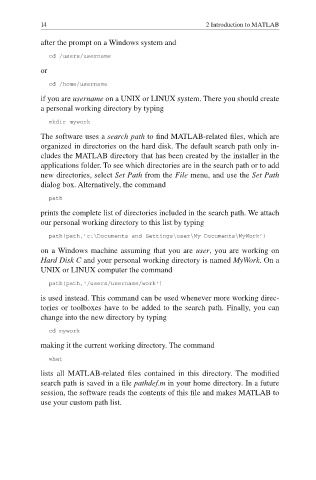Page 23 - MATLAB Recipes for Earth Sciences
P. 23
14 2 Introduction to MATLAB
after the prompt on a Windows system and
cd /users/username
or
cd /home/username
if you are username on a UNIX or LINUX system. There you should create
a personal working directory by typing
mkdir mywork
The software uses a search path to find MATLAB-related files, which are
organized in directories on the hard disk. The default search path only in-
cludes the MATLAB directory that has been created by the installer in the
applications folder. To see which directories are in the search path or to add
new directories, select Set Path from the File menu, and use the Set Path
dialog box. Alternatively, the command
path
prints the complete list of directories included in the search path. We attach
our personal working directory to this list by typing
path(path,’c:\Documents and Settings\user\My Documents\MyWork’)
on a Windows machine assuming that you are user, you are working on
Hard Disk C and your personal working directory is named MyWork. On a
UNIX or LINUX computer the command
path(path,'/users/username/work')
is used instead. This command can be used whenever more working direc-
tories or toolboxes have to be added to the search path. Finally, you can
change into the new directory by typing
cd mywork
making it the current working directory. The command
what
lists all MATLAB-related files contained in this directory. The modifi ed
search path is saved in a fi le pathdef.m in your home directory. In a future
session, the software reads the contents of this file and makes MATLAB to
use your custom path list.