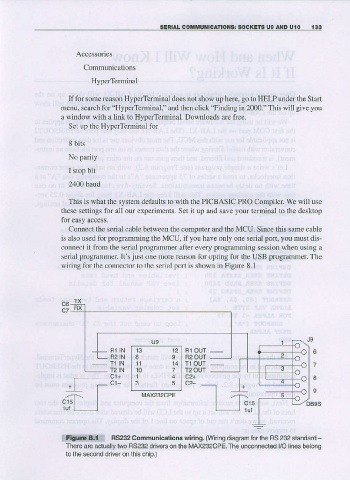Page 142 - Making PIC Microcontroller Instruments and Controllers
P. 142
SERIAL COMMUNICATIONS! SOCKETS U9 AND UIO 133
Communications
HyperTermi nal
Iffbr some reason HypelTerminal does not show up here, go to IIELP under the Stat
"HyperTeminal," "Finding
nenu, search fbr and then click in 2000." This will give you
a window with a link to HyperTerminal. Downloads are free.
Set up the HyperTerminal for
8 bits
No parity
I stop bit
2400 ba d
This is whatthe system defaults to w]lh the PICBASIC PRO Compiler We will use
these settings for all our experiments. Sct it up and save your terminal to the desktop
tor easy access.
Connect the serial cable between the computer and the MCU. Since this salne cable
is also used fbr programming the MCU, if you have only one serial pot, you must dis-
connect it from the serial programmer after every programming session when using a
serial programmer It'sjust one more reason lor opting tbr the USB programmer The
wiring for the connector to the serial port is shown in Figurc 8.1
c6
c7
BI IN Fl OUT
B2 IN F2OUT
T1 IN T] OUT
T2 IN T2 OUT
C2+
c1- Q2
-
ilB liiii.:ali:l Rs232 communications wirins. (Wiring lor the RS 232 standard
diagram
There are actualy two RS232 drivers on ihe MAX232CPE.The l/O lines belong
unconnected
to the second drivefon ihis chlD.)