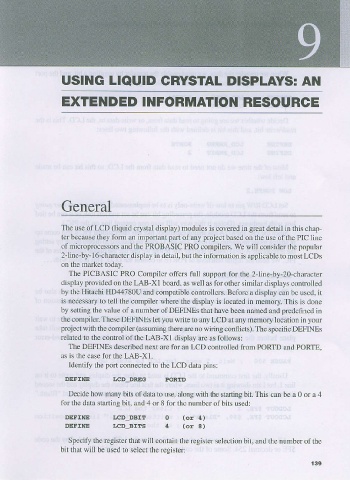Page 147 - Making PIC Microcontroller Instruments and Controllers
P. 147
USING LIQUID CRYSTAL DISPLAYS: AN
EXTENDED INFORMATION RESOURCE
General
The use of LCD (liquid crystal display) modules is covered in great detail in this chap
ter because they folm an important part of any project based on the use of the PIC line
of miooprccessors and the PROBASIC PRO compilers. We will consider the popular
2line-by- l6-character display in detail, but the infomation is applicable to most LCDS
on the market today.
The PICBASIC PRO Compiler offers full suppo for the 2line-by-20-character
display povided on the LAB-XI board, as well as for other similar displays controlled
by the Hitachi HD44780U and compatjble controllers. Befor€ a display can be used, it
is necessary to tell the compiler where the display is located in momory. This is done
by setling the value of a number of DEFINES that have been named and prede{ined in
the compiler These DEFINES let you wrire to any LCD at any memory location in your
prcject widr the compiler (assuming there are no wiring conflicts). The specific DEFINES
related to the control of the LAB-XI display are as follows:
The DEFINES described next are fo: an LCD confolled from PORTD and PORTE.
as is the case for the LAB-XI.
Identify the polt connected to the LCD data pins:
DEFINE I.CD DREG PORTD
Decide how rnany bits of data to use, along with tlle stafling bit. This can be a 0 or a 4
for the data starting bit, and 4 or 8 for the number of bits used:
DEFINE IrcD_DBIT 0 ( o ! 4 )
DEFINE ICD_BIIFS 4 ( o ! 8 )
Specifi the register that will contain the register selection bit, and the number oI the
bit that will be used to select the reqister:
r39