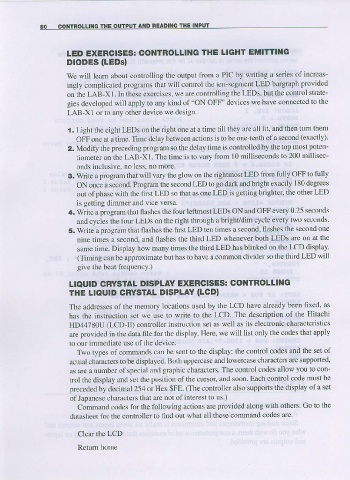Page 90 - Making PIC Microcontroller Instruments and Controllers
P. 90
IHE OUTPUI AI{D BEADING TI{E INPUT
AO COTTNOLLIIIG
LED EXERCISES: COIITROLLING THE LIGHT ElulTTll{G
DIODES (LEDsl
We will leam about contolling the output from a PIC by writing a series of increas-
ingly complicaled programs that will conlrcl the ten-segment LED bargraph provided
on the LAB-Xl.In these exercises, we are conrolling the LEDS' but fie control strate
gies developed will apply to any kind of"ON OFF'devices we have connected to the
LAB-X1 or to any other device we design.
I . Light the eight LEDS on the righl one al a time till they are a lit' and then turn then
OFF one at a time. Time delay betwe€n actions is to be one-tenth of a second (exactly)
2, Modify the preceding program so the delay time is conlrolled by lhe top most poten-
tiometer on lhe LAB-XI. The time is to vary from 10 milliseconds to 200 millisec-
onds inclusive, no less, no more.
3. Write a pr ogram that wi ll vary the glow or the rjghtmost LED from fully OFF to lully
ON once a second. Program the sccond LED to go dark dnd bdghi exacdy I 80 degrees
out of phase with the first LED so that as one LED is gelting brighter, the other LED
is getting diDmer and vice versa.
4, Write a program that flashes ihe lbur leftmost LEDS ON and OFF every 0.25 seconds
and cycies the four LEDS on the right lhrough a bright/dim cycle every two seconds
5, Write a program that flashes the first LED ten times a second, flashes the second one
nlne rime. a.econd. rnd n,1.1'e. lhird I fD $hene\er borh LLDs r-re on ar lhe
rhe
same time. Display how many times the third LED has blinked on the LCD display.
(Timing can be approximate but has lo have a common divider so the third LED will
give the beat liequency.)
LIOUID CHII|STAL DISPLAY EXERCISES! COI{TROLLING
IHE LIOUID CRYSTAL DISPLAY (LGDI
of tbe memory locations used by the LCD have aheady beer fixed' as
The addresses
has the instruotion set we use to write to the LCD The description of the Hitachj
tID4,l780U (LCD-II) controller instmction sel as weil as ils electronic characteristics
are provided in the dala file for the display. Here, wc will list only the codes that apply
to our immediate use of the devioe.
Two types of commands can be sent to the display: the contlol codes and the sel of
actual chamc€rs to be displayed. Both uppelcase and lowerca-se characters are suppofied'
as are a number of special altd graphic chaJacters The contro] codes allow you to con-
trol the display and set the position ofthe cursor. and soon. Each control code must be
preceded by decimal254 orHer $FE. (The oonfol]er also supports the display ofa set
of Japanese characters that are not oI intetest to us )
Command codes lor the following aclions arc provided along with others. Go to thc
datasheel for the conlroller to find out what all ihese command codes ale
Clear the LCD
Retum home