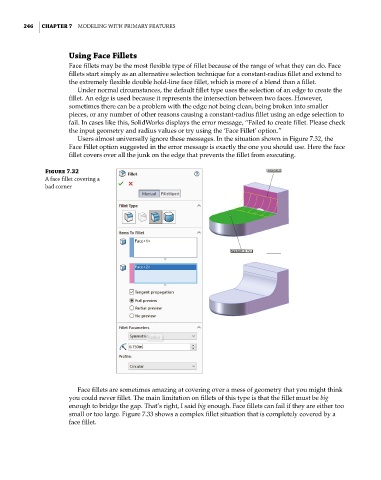Page 274 - Mastering SolidWorks
P. 274
|
246 CHAPTER 7 Modeling with PriMary Features
Using Face Fillets
Face fillets may be the most flexible type of fillet because of the range of what they can do. Face
fillets start simply as an alternative selection technique for a constant-radius fillet and extend to
the extremely flexible double hold-line face fillet, which is more of a blend than a fillet.
Under normal circumstances, the default fillet type uses the selection of an edge to create the
fillet. An edge is used because it represents the intersection between two faces. However,
sometimes there can be a problem with the edge not being clean, being broken into smaller
pieces, or any number of other reasons causing a constant-radius fillet using an edge selection to
fail. In cases like this, SolidWorks displays the error message, “Failed to create fillet. Please check
the input geometry and radius values or try using the ‘Face Fillet’ option.”
Users almost universally ignore these messages. In the situation shown in Figure 7.32, the
Face Fillet option suggested in the error message is exactly the one you should use. Here the face
fillet covers over all the junk on the edge that prevents the fillet from executing.
Figure 7.32
a face fillet covering a
bad corner
Face fillets are sometimes amazing at covering over a mess of geometry that you might think
you could never fillet. The main limitation on fillets of this type is that the fillet must be big
enough to bridge the gap. That’s right, I said big enough. Face fillets can fail if they are either too
small or too large. Figure 7.33 shows a complex fillet situation that is completely covered by a
face fillet.