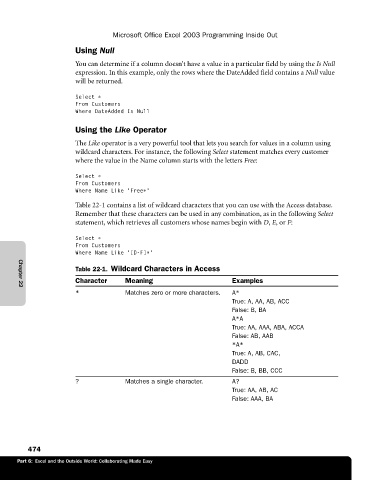Page 500 - Microsoft Office Excel 2003 Programming Inside Out
P. 500
Microsoft Office Excel 2003 Programming Inside Out
Using Null
You can determine if a column doesn’t have a value in a particular field by using the Is Null
expression. In this example, only the rows where the DateAdded field contains a Null value
will be returned.
Select *
From Customers
Where DateAdded Is Null
Using the Like Operator
The Like operator is a very powerful tool that lets you search for values in a column using
wildcard characters. For instance, the following Select statement matches every customer
where the value in the Name column starts with the letters Free:
Select *
From Customers
Where Name Like ’Free*’
Table 22-1 contains a list of wildcard characters that you can use with the Access database.
Remember that these characters can be used in any combination, as in the following Select
statement, which retrieves all customers whose names begin with D, E, or F:
Select *
From Customers
Where Name Like ’[D-F]*’
Table 22-1. Wildcard Characters in Access
Character Meaning Examples
Chapter 22
* Matches zero or more characters. A*
True: A, AA, AB, ACC
False: B, BA
A*A
True: AA, AAA, ABA, ACCA
False: AB, AAB
*A*
True: A, AB, CAC,
DADD
False: B, BB, CCC
? Matches a single character. A?
True: AA, AB, AC
False: AAA, BA
474
Part 6: Excel and the Outside World: Collaborating Made Easy