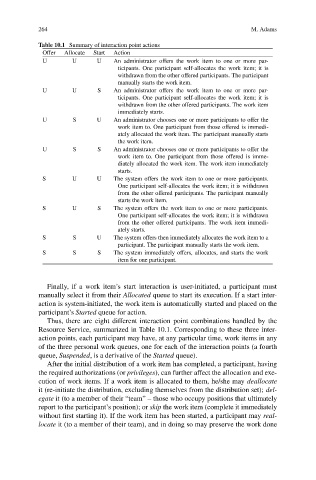Page 268 -
P. 268
264 M. Adams
Table 10.1 Summary of interaction point actions
Offer Allocate Start Action
U U U An administrator offers the work item to one or more par-
ticipants. One participant self-allocates the work item; it is
withdrawn from the other offered participants. The participant
manually starts the work item.
U U S An administrator offers the work item to one or more par-
ticipants. One participant self-allocates the work item; it is
withdrawn from the other offered participants. The work item
immediately starts.
U S U An administrator chooses one or more participants to offer the
work item to. One participant from those offered is immedi-
ately allocated the work item. The participant manually starts
the work item.
U S S An administrator chooses one or more participants to offer the
work item to. One participant from those offered is imme-
diately allocated the work item. The work item immediately
starts.
S U U The system offers the work item to one or more participants.
One participant self-allocates the work item; it is withdrawn
from the other offered participants. The participant manually
starts the work item.
S U S The system offers the work item to one or more participants.
One participant self-allocates the work item; it is withdrawn
from the other offered participants. The work item immedi-
ately starts.
S S U The system offers then immediately allocates the work item to a
participant. The participant manually starts the work item.
S S S The system immediately offers, allocates, and starts the work
item for one participant.
Finally, if a work item’s start interaction is user-initiated, a participant must
manually select it from their Allocated queue to start its execution. If a start inter-
action is system-initiated, the work item is automatically started and placed on the
participant’s Started queue for action.
Thus, there are eight different interaction point combinations handled by the
Resource Service, summarized in Table 10.1. Corresponding to these three inter-
action points, each participant may have, at any particular time, work items in any
of the three personal work queues, one for each of the interaction points (a fourth
queue, Suspended, is a derivative of the Started queue).
After the initial distribution of a work item has completed, a participant, having
the required authorizations (or privileges), can further affect the allocation and exe-
cution of work items. If a work item is allocated to them, he/she may deallocate
it (re-initiate the distribution, excluding themselves from the distribution set); del-
egate it (to a member of their “team” – those who occupy positions that ultimately
report to the participant’s position); or skip the work item (complete it immediately
without first starting it). If the work item has been started, a participant may real-
locate it (to a member of their team), and in doing so may preserve the work done