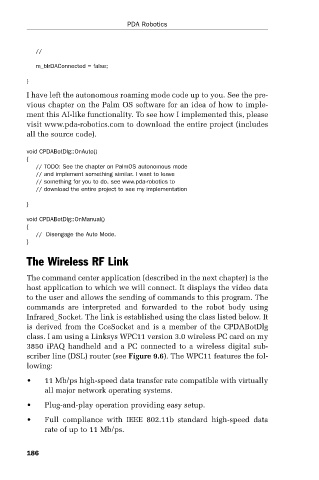Page 210 - PDA Robotics Using Your Personal Digital Assistant to Control Your Robot
P. 210
PDA 09 5/27/03 8:50 AM Page 186
//
m_bIrDAConnected = false; PDA Robotics
}
I have left the autonomous roaming mode code up to you. See the pre-
vious chapter on the Palm OS software for an idea of how to imple-
ment this AI-like functionality. To see how I implemented this, please
visit www.pda-robotics.com to download the entire project (includes
all the source code).
void CPDABotDlg::OnAuto()
{
// TODO: See the chapter on PalmOS autonomous mode
// and implement something similar. I want to leave
// something for you to do. see www.pda-robotics to
// download the entire project to see my implementation
}
void CPDABotDlg::OnManual()
{
// Disengage the Auto Mode.
}
The Wireless RF Link
The command center application (described in the next chapter) is the
host application to which we will connect. It displays the video data
to the user and allows the sending of commands to this program. The
commands are interpreted and forwarded to the robot body using
Infrared_Socket. The link is established using the class listed below. It
is derived from the CceSocket and is a member of the CPDABotDlg
class. I am using a Linksys WPC11 version 3.0 wireless PC card on my
3850 iPAQ handheld and a PC connected to a wireless digital sub-
scriber line (DSL) router (see Figure 9.6). The WPC11 features the fol-
lowing:
• 11 Mb/ps high-speed data transfer rate compatible with virtually
all major network operating systems.
• Plug-and-play operation providing easy setup.
• Full compliance with IEEE 802.11b standard high-speed data
rate of up to 11 Mb/ps.
186