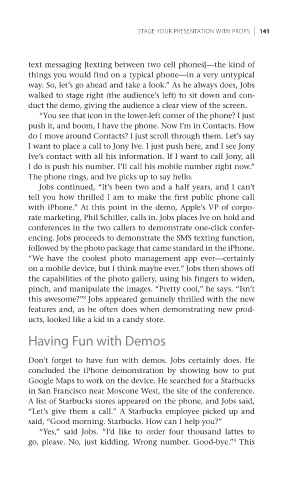Page 160 - The Presentation Secrets of Steve Jobs How to Be Insanely Great in Front of Any Audience by Carmine Gallo
P. 160
STAGE YOUR PRESENTATION WITH PROPS 141
text messaging [texting between two cell phones]—the kind of
things you would find on a typical phone—in a very untypical
way. So, let’s go ahead and take a look.” As he always does, Jobs
walked to stage right (the audience’s left) to sit down and con-
duct the demo, giving the audience a clear view of the screen.
“You see that icon in the lower-left corner of the phone? I just
push it, and boom, I have the phone. Now I’m in Contacts. How
do I move around Contacts? I just scroll through them. Let’s say
I want to place a call to Jony Ive. I just push here, and I see Jony
Ive’s contact with all his information. If I want to call Jony, all
I do is push his number. I’ll call his mobile number right now.”
The phone rings, and Ive picks up to say hello.
Jobs continued, “It’s been two and a half years, and I can’t
tell you how thrilled I am to make the first public phone call
with iPhone.” At this point in the demo, Apple’s VP of corpo-
rate marketing, Phil Schiller, calls in. Jobs places Ive on hold and
conferences in the two callers to demonstrate one-click confer-
encing. Jobs proceeds to demonstrate the SMS texting function,
followed by the photo package that came standard in the iPhone.
“We have the coolest photo management app ever—certainly
on a mobile device, but I think maybe ever.” Jobs then shows off
the capabilities of the photo gallery, using his fingers to widen,
pinch, and manipulate the images. “Pretty cool,” he says. “Isn’t
8
this awesome?” Jobs appeared genuinely thrilled with the new
features and, as he often does when demonstrating new prod-
ucts, looked like a kid in a candy store.
Having Fun with Demos
Don’t forget to have fun with demos. Jobs certainly does. He
concluded the iPhone demonstration by showing how to put
Google Maps to work on the device. He searched for a Starbucks
in San Francisco near Moscone West, the site of the conference.
A list of Starbucks stores appeared on the phone, and Jobs said,
“Let’s give them a call.” A Starbucks employee picked up and
said, “Good morning. Starbucks. How can I help you?”
“Yes,” said Jobs. “I’d like to order four thousand lattes to
9
go, please. No, just kidding. Wrong number. Good-bye.” This