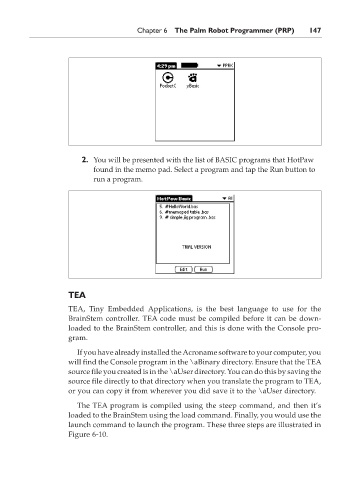Page 164 - The Ultimate Palm Robot
P. 164
Color profile: Generic CMYK printer profile
Composite Default screen
Bots /The Ultimate Palm Robot/ Mukhar & Johnson / 222880-6 / Chapter 6
Chapter 6 The Palm Robot Programmer (PRP) 147
2. You will be presented with the list of BASIC programs that HotPaw
found in the memo pad. Select a program and tap the Run button to
run a program.
TEA
TEA, Tiny Embedded Applications, is the best language to use for the
BrainStem controller. TEA code must be compiled before it can be down-
loaded to the BrainStem controller, and this is done with the Console pro-
gram.
If you have already installed the Acroname software to your computer, you
will find the Console program in the \aBinary directory. Ensure that the TEA
source file you created is in the \aUser directory. You can do this by saving the
source file directly to that directory when you translate the program to TEA,
or you can copy it from wherever you did save it to the \aUser directory.
The TEA program is compiled using the steep command, and then it’s
loaded to the BrainStem using the load command. Finally, you would use the
launch command to launch the program. These three steps are illustrated in
Figure 6-10.
P:\010Comp\Bots\880-6\ch06.vp
Monday, May 12, 2003 1:06:27 PM