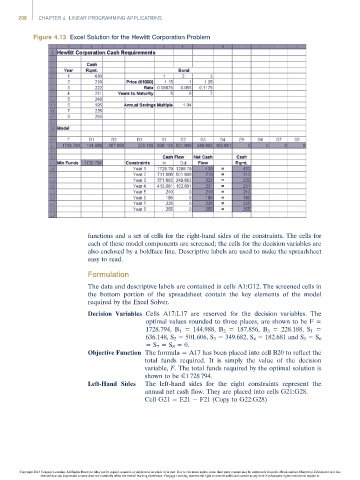Page 228 -
P. 228
208 CHAPTER 4 LINEAR PROGRAMMING APPLICATIONS
Figure 4.13 Excel Solution for the Hewlitt Corporation Problem
functions and a set of cells for the right-hand sides of the constraints. The cells for
each of these model components are screened; the cells for the decision variables are
also enclosed by a boldface line. Descriptive labels are used to make the spreadsheet
easy to read.
Formulation
The data and descriptive labels are contained in cells A1:G12. The screened cells in
the bottom portion of the spreadsheet contain the key elements of the model
required by the Excel Solver.
Decision Variables Cells A17:L17 are reserved for the decision variables. The
optimal values rounded to three places, are shown to be F =
1728.794, B 1 = 144.988, B 2 = 187.856, B 3 = 228.188, S 1 =
636.148, S 2 = 501.606, S 3 = 349.682, S 4 = 182.681 and S 5 =S 6
=S 7 =S 8 =0.
Objective Function The formula ¼ A17 has been placed into cell B20 to reflect the
total funds required. It is simply the value of the decision
variable, F. The total funds required by the optimal solution is
shown to be E1 728 794.
Left-Hand Sides The left-hand sides for the eight constraints represent the
annual net cash flow. They are placed into cells G21:G28.
Cell G21 ¼ E21 F21 (Copy to G22:G28)
Copyright 2014 Cengage Learning. All Rights Reserved. May not be copied, scanned, or duplicated, in whole or in part. Due to electronic rights, some third party content may be suppressed from the eBook and/or eChapter(s). Editorial review has
deemed that any suppressed content does not materially affect the overall learning experience. Cengage Learning reserves the right to remove additional content at any time if subsequent rights restrictions require it.