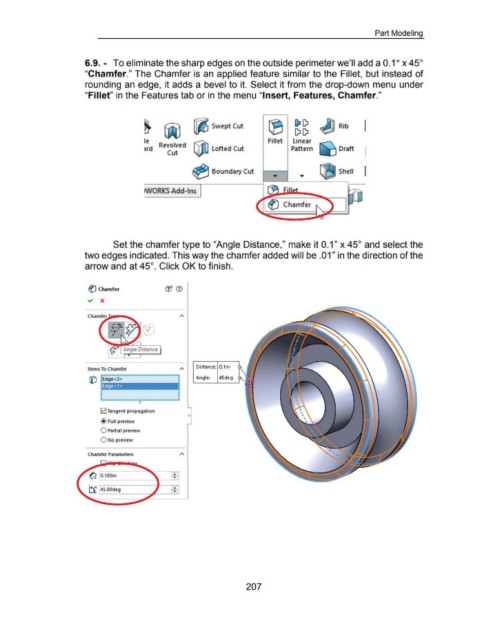Page 212 - 02. Subyek Computer Aided Design - Beginner’s Guide to SOLIDWORKS 2019- Level 1 by Alejandro Reyes
P. 212
Part Modeling
6.9. - To eliminate the sharp edges on the outside perimeter we'll add a 0.1" x 45°
"Chamfer." The Chamfer is an applied feature similar to the Fillet, but instead of
rounding an edge, it adds a bevel to it. Select it from the drop-down menu under
"Fillet" in the Features tab or in the menu "Insert, Features, Chamfer."
(;. [)
~ SweptCut hJll Rib (
[)[) ~
Fillet linear
Pattern Draft
Cut I
~ Boundary Cut I19J Shell I
WORKS Add-Ins
Chamfer
Set the chamfer type to "Angle Distance," make it 0.1" x 45° and select the
two edges indicated. This way the chamfer added will be .01" in the direction of the
arrow and at 45°. Click OK to finish.
~ Chamfer
Distance: 0.1 in
Items To Chamfer
Angle: 45deg
QiJ Edge<2>
Edge <1>
0
!;1 Tangent propagation
0
@Full preview
0 Partial preview
0 No preview
Chamfer Parameters
~I
~ 0.100in
~ 45.00deg
207