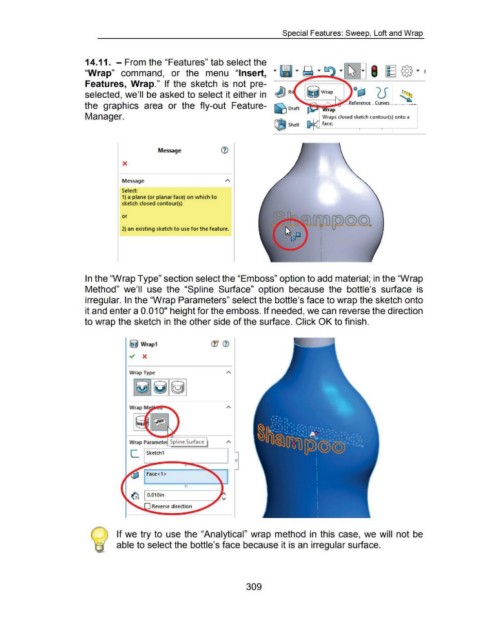Page 309 - 02. Subyek Computer Aided Design - Beginner’s Guide to SOLIDWORKS 2019- Level 1 by Alejandro Reyes
P. 309
Special Features: Sweep, Loft and Wrap
14.11. - From the "Features" tab select the
"Wrap" command, or the menu "Insert,
Features, Wrap." If the sketch is not pre-
selected, we'll be asked to select it either in
the graphics area or the fly-out Feature- ~ Draft rap Reference Curve_s
Manager. Wraps closed sketch contour(s} onto a
face.
lBJ Shell
Message ®
X
Message
Select:
1) a plane (or planar face) on which to
sketch closed contour(s)
or
2) an existing sketch to use for the feature.
In the "Wrap Type" section select the "Emboss" option to add material; in the "Wrap
Method" we'll use the "Spline Surface" option because the bottle's surface is
irregular. In the "Wrap Parameters" select the bottle's face to wrap the sketch onto
it and enter a 0.01 0" height for the emboss. If needed, we can reverse the direction
to wrap the sketch in the other side of the surface. Click OK to finish.
I@ Wrap1
~ X
Wrap Type
Wrap Paramete Spline Surface
[_ Sketch1
0
Face<1 >
0
0.010in
Reverse direction
If we try to use the "Analytical" wrap method in this case, we will not be
able to select the bottle's face because it is an irregular surface.
309