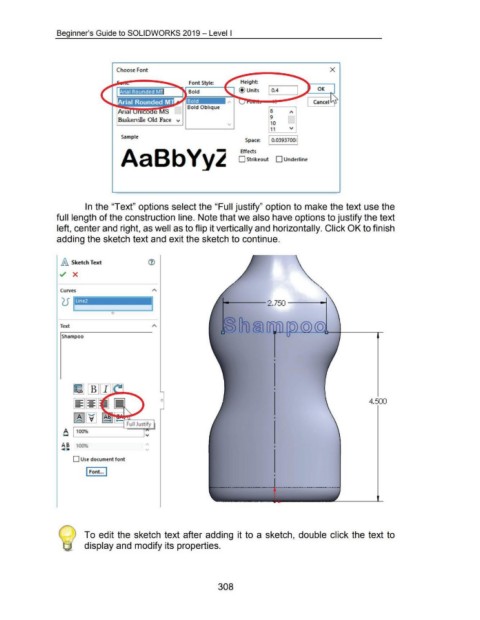Page 308 - 02. Subyek Computer Aided Design - Beginner’s Guide to SOLIDWORKS 2019- Level 1 by Alejandro Reyes
P. 308
Beginner's Guide to SOLIDWORKS 2019- Level I
Choose Font X
Font Style: Height
Bold @Units I 0.4 OK
Bold - cancel
Bold Oblique I
8 1\
9 I'
10
11 \1
Sample
Space: I 0.0393700il
Effects
AaBbYy2 0 Strikeout 0 Underline
In the "Text" options select the "Full justify" option to make the text use the
full length of the construction line. Note that we also have options to justify the text
left, center and right, as well as to flip it vertically and horizontally. Click OK to finish
adding the sketch text and exit the sketch to continue.
/A Sketch Text
Curves
line2
...... ---2.750 ---...-~
0
Text
Shampoo
~ B il
-~
-
-
--
-
-
-- 0 4.500
-
-
A 100%
~ ~----------~
AB 100%
......
0 Use document font
I Font... I
To edit the sketch text after adding it to a sketch, double click the text to
display and modify its properties.
308