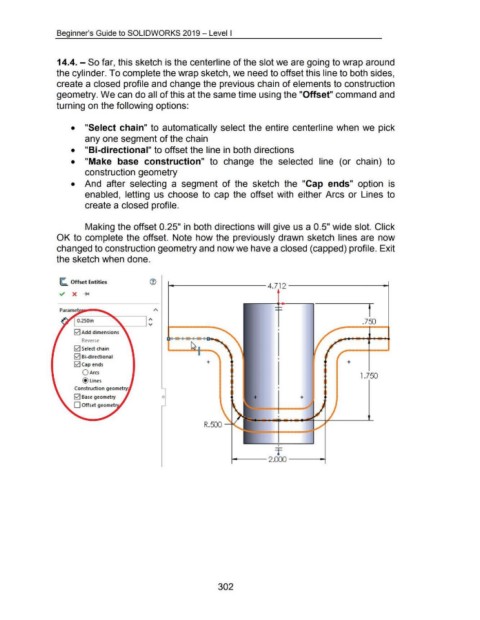Page 303 - 02. Subyek Computer Aided Design - Beginner’s Guide to SOLIDWORKS 2019- Level 1 by Alejandro Reyes
P. 303
Beginner's Guide to SOLIDWORKS 2019- Level I
14.4.- So far, this sketch is the centerline of the slot we are going to wrap around
the cylinder. To complete the wrap sketch, we need to offset this line to both sides,
create a closed profile and change the previous chain of elements to construction
geometry. We can do all of this at the same time using the "Offset" command and
turning on the following options:
• "Select chain" to automatically select the entire centerline when we pick
any one segment of the chain
• "Bi-directional" to offset the line in both directions
• "Make base construction" to change the selected line (or chain) to
construction geometry
• And after selecting a segment of the sketch the "Cap ends" option is
enabled, letting us choose to cap the offset with either Arcs or Lines to
create a closed profile.
Making the offset 0.25" in both directions will give us a 0.5" wide slot. Click
OK to complete the offset. Note how the previously drawn sketch lines are now
changed to construction geometry and now we have a closed (capped) profile. Exit
the sketch when done.
((. Offset Entities ®
4.712
~ X .....
f
A
.., .lED
I\
121 Add dimensions
Reverse
121 Select chain
121 Bi-directional
+ +
121 Cap ends
0 Arcs
1.750
@ lines
Construction geometryj
121 Base geometry 0 +
0 Offset geomet
I
R.EDO
T
~-- 2.000 --~
302