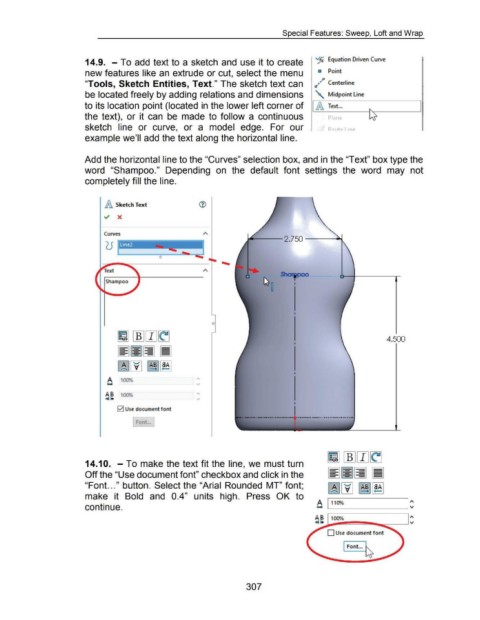Page 307 - 02. Subyek Computer Aided Design - Beginner’s Guide to SOLIDWORKS 2019- Level 1 by Alejandro Reyes
P. 307
Special Features: Sweep, Loft and Wrap
14.9. - To add text to a sketch and use it to create "fX Equation Driven Curve I
new features like an extrude or cut, select the menu c Point
"Tools, Sketch Entities, Text." The sketch text can rt##P Centerline
be located freely by adding relations and dimensions ' Midpoint Line
to its location point (located in the lower left corner of JA. Text ...
the text), or it can be made to follow a continuous Plane
sketch line or curve, or a model edge. For our
example we'll add the text along the horizontal line.
Add the horizontal line to the "Curves" selection box, and in the "Text" box type the
word "Shampoo." Depending on the default font settings the word may not
completely fill the line.
/A Sketch Text
~ X
Curves
Shampoo
0
~ lli][IJ~ 4.500
~~~ ~
~00 ~[g)
A 100%
.....
AB 100%
~I+
0 Use document font
Font...
g lli][IJ~
14.1 0. - To make the text fit the line, we must turn
Off the "Use document font" checkbox and click in the ~~~ ~
"Font. .. " button. Select the "Aria I Rounded MT" font; ~00 ~~
make it Bold and 0.4" units high. Press OK to
continue. ~ 1110%
AB 100% 1\
-tii.!I+J.-;..11!!!!!!!!!!!!!!!!!!!!!!!!!!--..... :-------' v
0 Use document font
Font...
307