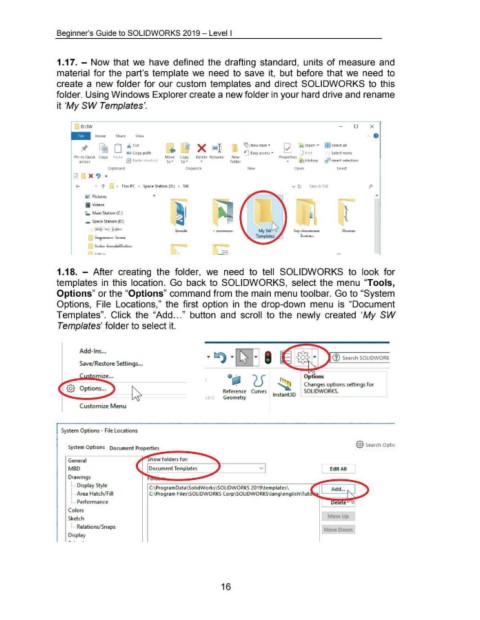Page 31 - 02. Subyek Computer Aided Design - Beginner’s Guide to SOLIDWORKS 2019- Level 1 by Alejandro Reyes
P. 31
Beginner's Guide to SOLIDWORKS 2019- Level I
1.17. - Now that we have defined the drafting standard, units of measure and
material for the part's template we need to save it, but before that we need to
create a new folder for our custom templates and direct SOLIDWORKS to this
folder. Using Windows Explorer create a new folder in your hard drive and rename
it 'My SW Templates'.
D:\SW 0 X
•
Home Share View
Ci D ~ Cut ~ lfB New item • Q1 ,.. Open • 83 Select all
X ~
,~ .. Copy path + {) Easy access • Edit Select none
Pin to Quick Copy Paste Move Copy Delete Rename New Properties
access 0 Paste shortcut to • to • • folder • -€) History EP Invert selection
Clipboard Organize New Open Select
" 1' > This PC > Space Station (D:) > SW v CJ Search SW .P
li;l Pictures
Ill Videos
=;_ Main Station (C:)
_ Space Station (D:)
MySW~
Templates
1.18. - After creating the folder, we need to tell SOLI DWORKS to look for
templates in this location. Go back to SOLIDWORKS, select the menu "Tools,
Options" or the "Options" command from the main menu tool bar. Go to "System
Options, File Locations," the first option in the drop-down menu is "Document
Templates". Click the "Add ... " button and scroll to the newly created 'My SW
Templates' folder to select it.
Add-Ins ...
(1) Search SOLIDWORK
Save/Restore Settings ...
0 ~
Options ... Changes options settings f or
Reference Curves SOLIDWORKS.
sed Geometry lnstant3D
Customize Menu
System Options- File Locations
@} Search Optic
System Options Document Properties
-;;,;;,;,;.--....................
General how folders f or:
MBD Document Templates v [ Edit All ]
Drawings
: .... Display Style
~\Pro gramData\So li dWo rks\SOLI DWO RKS 2019\templates\ Add ...
: .... Area Hatch/ Fill ~\Pro gram Files\SOLIDWORKS Corp\SOLIDWORKS\ Iang\english\Tut
L. .. Performance
L
Colors
Sketch
L. .. Relations/ Snaps
Display
16