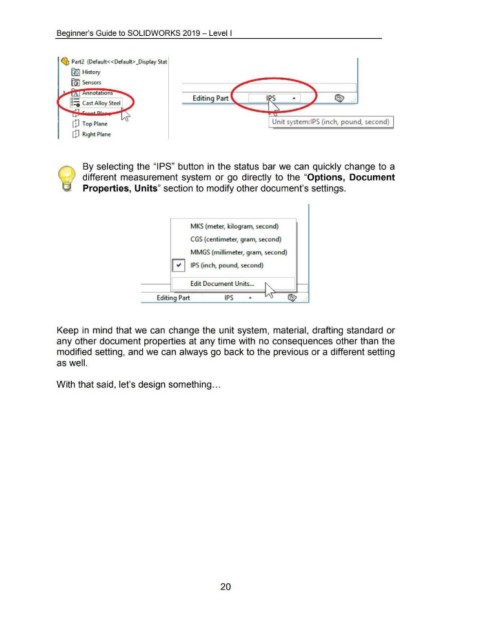Page 34 - 02. Subyek Computer Aided Design - Beginner’s Guide to SOLIDWORKS 2019- Level 1 by Alejandro Reyes
P. 34
Beginner's Guide to SOLIDWORKS 2019- Level I
1 ~ Part2 (Default< <Default> _Display Stat
~ History
fa l Sensors
nnotat1ons
Editing Part ~ .:
••
o;.;,;v
Unit system: IPS (inch, pound, second)
dJ Top Plane
[!J Right Plane
By selecting the "IPS" button in the status bar we can quickly change to a
different measurement system or go directly to the "Options, Document
Properties, Units" section to modify other document's settings.
MKS (meter, kilogram, second)
CGS (centimeter, gram, second)
MMGS (millimeter, gram, second)
0 IPS (inch, pound, second)
------;1 Ed it Document Units ... ~ 1~.1 1
--Ed-it ........ in_g_P-art--=;-.==--IP-5--== ... =---1~ ~ ::
Keep in mind that we can change the unit system, material, drafting standard or
any other document properties at any time with no consequences other than the
modified setting, and we can always go back to the previous or a different setting
as well.
With that said, let's design something ...
20