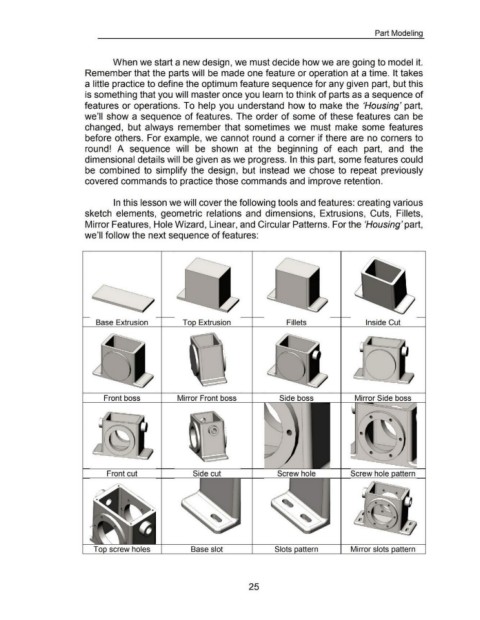Page 39 - 02. Subyek Computer Aided Design - Beginner’s Guide to SOLIDWORKS 2019- Level 1 by Alejandro Reyes
P. 39
Part Modeling
When we start a new design, we must decide how we are going to model it.
Remember that the parts will be made one feature or operation at a time. It takes
a little practice to define the optimum feature sequence for any given part, but this
is something that you will master once you learn to think of parts as a sequence of
features or operations. To help you understand how to make the 'Housing' part,
we'll show a sequence of features. The order of some of these features can be
changed, but always remember that sometimes we must make some features
before others. For example, we cannot round a corner if there are no corners to
round! A sequence will be shown at the beginning of each part, and the
dimensional details will be given as we progress. In this part, some features could
be combined to simplify the design, but instead we chose to repeat previously
covered commands to practice those commands and improve retention.
In this lesson we will cover the following tools and features: creating various
sketch elements, geometric relations and dimensions, Extrusions, Cuts, Fillets,
Mirror Features, Hole Wizard, Linear, and Circular Patterns. For the 'Housing' part,
we'll follow the next sequence of features:
Base Extrusion Extrusion Fillets Inside Cut
Front boss Mirror Front boss Side boss Mirror Side boss
- -
Front cut Side cut Screw hole
~------------+------ -----1---
Base slot
25