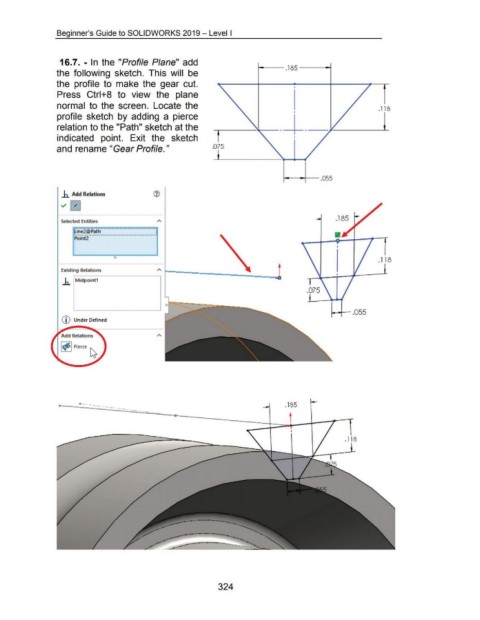Page 324 - 02. Subyek Computer Aided Design - Beginner’s Guide to SOLIDWORKS 2019- Level 1 by Alejandro Reyes
P. 324
Beginner's Guide to SOLIDWORKS 2019- Level I
16.7. - In the "Profile Plane" add
.,___ __ .185 -----..!
the following sketch. This will be
the profile to make the gear cut.
Press Ctrl+8 to view the plane
normal to the screen. Locate the
.118
profile sketch by adding a pierce I
relation to the "Path" sketch at the
indicated point. Exit the sketch f
and rename "Gear Profile." .075
i
t-----r- .055
.h Add Relations
~ ~
.1 85
Selected Entities
0
.118
Existing Relations
_h Midpoint1
1-J--.055
CD Under Defined
~~~ Pierce ~
-- --- .185
---
.118
_ ... -·---··-··-----
324