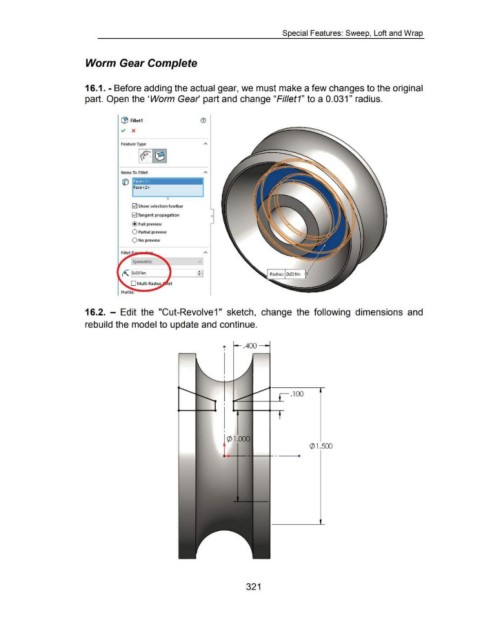Page 321 - 02. Subyek Computer Aided Design - Beginner’s Guide to SOLIDWORKS 2019- Level 1 by Alejandro Reyes
P. 321
Special Features: Sweep, Loft and Wrap
Worm Gear Complete
16.1. - Before adding the actual gear, we must make a few changes to the original
part. Open the 'Worm Gear' part and change "Fillet1" to a 0.031 " radius.
(B Fillet1
<t/ X
Feature Type
Items To Fillet
Face<1>
Face<2>
0
121 Show selection toolbar
121 Tangent propagation 0
@Full preview
0 Partial preview
0 No preview
Symmetric
-
0 Multi Radius et
Profile:
16.2. - Edit the "Cut-Revolve1" sketch, change the following dimensions and
rebuild the model to update and continue .
• .400 ~
I
,.--- .1 00
(/) 1.500
321