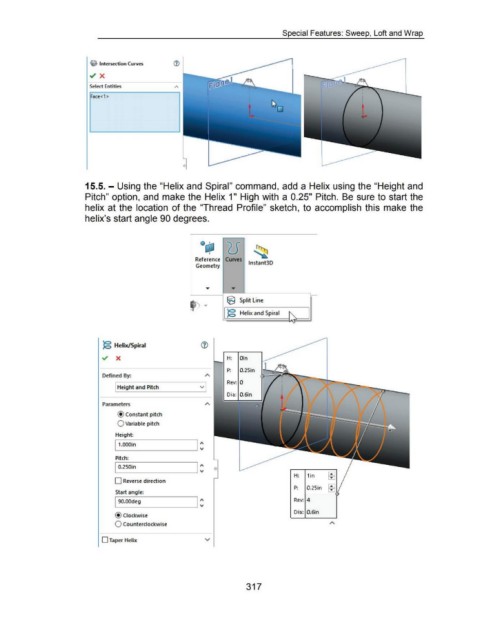Page 317 - 02. Subyek Computer Aided Design - Beginner’s Guide to SOLIDWORKS 2019- Level 1 by Alejandro Reyes
P. 317
Special Features: Sweep, Loft and Wrap
®- Intersection Curves (1)
Select Entities
Face<1 >
15.5. - Using the "Helix and Spiral" command, add a Helix using the "Height and
Pitch" option, and make the Helix 1" High with a 0.25" Pitch. Be sure to start the
helix at the location of the "Thread Profile" sketch, to accomplish this make the
helix's start angle 90 degrees.
Reference Curves
lnstant3D
Geometry
® Split Line
I ):5 Helix and Spiral (i.~~~
)g Helix/Spiral
H: Oin
P: 0.25in
Defined By:
Rev: 0
Height and Pitch v
Dia: 0.6in
Parameters
@ Constant pitch
0 Variable pitch
Height:
I.__ 1_.ooo_ in ______ ____.l :
Pitch:
I 0.250in 1:
•
H: 1 in ~
0 Reverse direction
...
P: 0.25in •
Start angle:
1: Rev: 4
190.00deg
Dia: 0.6in
@ Clockwise
0 Counterclockwise
D Taper Helix
317