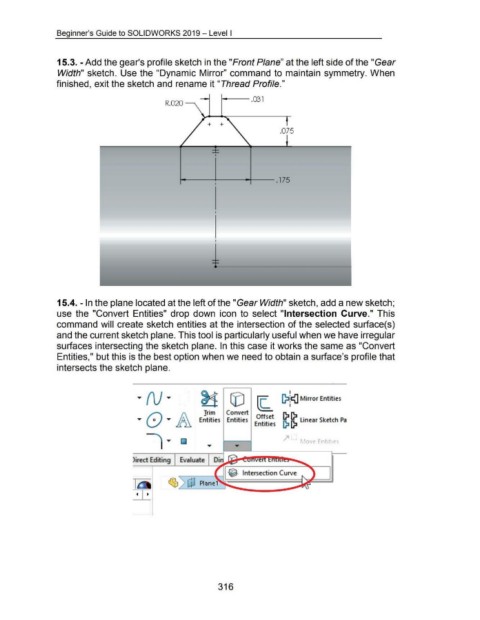Page 316 - 02. Subyek Computer Aided Design - Beginner’s Guide to SOLIDWORKS 2019- Level 1 by Alejandro Reyes
P. 316
Beginner's Guide to SOLIDWORKS 2019- Level I
15.3. -Add the gear's profile sketch in the "Front Plane" at the left side of the "Gear
Width" sketch. Use the "Dynamic Mirror" command to maintain symmetry. When
finished, exit the sketch and rename it "Thread Profile."
.----.CGl
R.020 ~
+ +
.075
........_--+-------1.,.....__ __ . 175
15.4. - In the plane located at the left of the "Gear Width" sketch, add a new sketch;
use the "Convert Entities" drop down icon to select "Intersection Curve." This
command will create sketch entities at the intersection of the selected surface(s)
and the current sketch plane. This tool is particularly useful when we have irregular
surfaces intersecting the sketch plane. In this case it works the same as "Convert
Entities," but this is the best option when we need to obtain a surface's profile that
intersects the sketch plane.
I
(}l!E{] Mirror Entities
~ G) ~ I
Jrim Convert Off t
Entities Entities E t "ts.e ~ ~ linear Sketch Pa
n 1 1es
r 0 e EntitleS
-
• •
-
_j
316