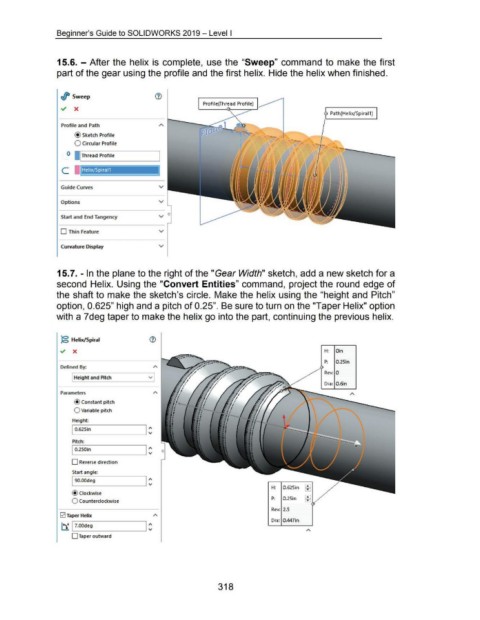Page 318 - 02. Subyek Computer Aided Design - Beginner’s Guide to SOLIDWORKS 2019- Level 1 by Alejandro Reyes
P. 318
Beginner's Guide to SOLIDWORKS 2019- Level I
15.6. - After the helix is complete, use the "Sweep" command to make the first
part of the gear using the profile and the first helix. Hide the helix when finished.
~ Sweep
Profile(Thread Profile)
-./ X
Path(H eliX/Spiral1)
Profile and Path
-..-
@ Sketch Profile
0 Circular Profile
-~ - ""-t-
0 !Thread Prof ile ~-:--------
c
Guide Curves v
Options v
Start and End Tangency v
0 Thin feature v
Curvature Display v
15.7. - In the plane to the right of the "Gear Width" sketch, add a new sketch for a
second Helix. Using the "Convert Entities" command, project the round edge of
the shaft to make the sketch's circle. Make the helix using the "height and Pitch"
option, 0.625" high and a pitch of 0.25". Be sure to turn on the "Taper Helix" option
with a 7deg taper to make the helix go into the part, continuing the previous helix.
~ Helix/Spiral
~ X H: Oin
P: 0.2Sin
Defined By:
Rev: 0
Height and Pitch v
Dia: 0.6in
Parameters
@ Constant pitch
0 Variable pitch
Height:
I 0.625in 1:
Pitch:
I 0.250in 1:
0 Reverse direction
Start angle:
1:
, 90.00deg
H: 0.625in ~
@Clockwise
P: 0.25in ~
0 Counterclockwise
Rev: 2.5
I2J Taper HefiX " Dia: 0.447in
1:
~ , 7.00deg
0 Taper outward "
318