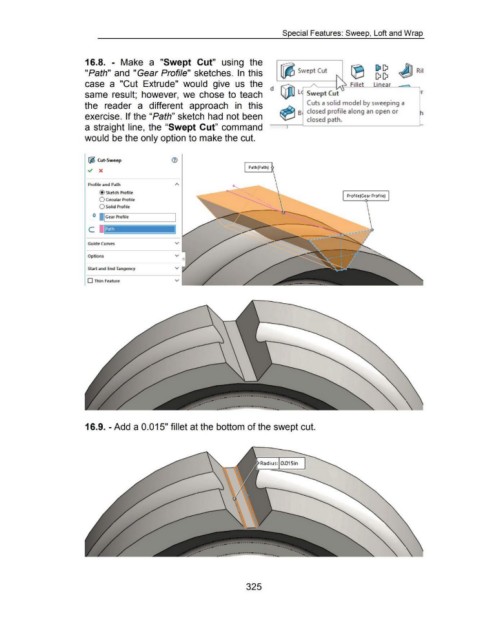Page 325 - 02. Subyek Computer Aided Design - Beginner’s Guide to SOLIDWORKS 2019- Level 1 by Alejandro Reyes
P. 325
Special Features: Sweep, Loft and Wrap
16.8. - Make a "Swept Cut" using the
"Path" and "Gear Profile" sketches. In this ~ SweptCut ~ Ril
case a "Cut Extrude" would give us the rrll'J Fillet linear
same result; however, we chose to teach d ~ LG Swept Cut r.
the reader a different approach in this Cuts a solid model by sweeping a
~ B closed profile along an open or
exercise. If the "Path" sketch had not been ~ closed path.
a straight line, the "Swept Cut" command ~~--~ ---------------~
would be the only option to make the cut.
tm Cut-Sweep
Path(Path}
~ X
Profile and Path
@ Sketch Prof ile
Profile(Gear Profile}
0 Circular Profile
0 Solid Profile
c
Guide Curves v
Options v
Start and End Tangency v
0 Thin Feature v
16.9. -Add a 0.015" fillet at the bottom of the swept cut.
325