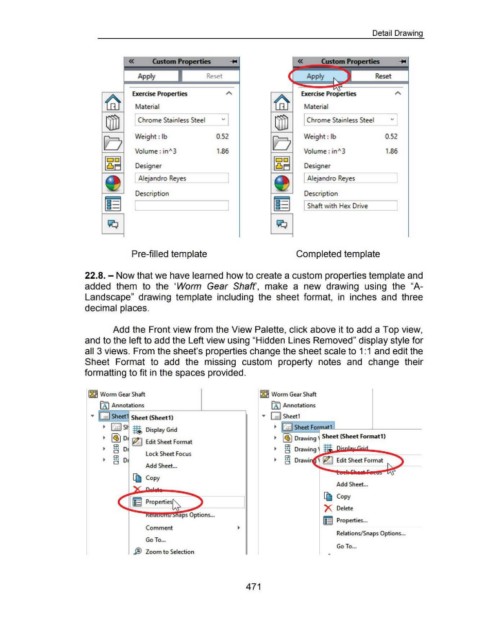Page 469 - 02. Subyek Computer Aided Design - Beginner’s Guide to SOLIDWORKS 2019- Level 1 by Alejandro Reyes
P. 469
Detail Drawing
«
Apply Reset Reset
Exercise Properties Exercise Properties
Material Material
Chrome Stainless Steel ==:J Chrome Stainless Steel ==::J
Weight : lb 0.52 Weight : lb 0.52
Volume : inA 3 1.86 Volume : inA 3 1.86
Designer Designer
Alejandro Reyes L Alejandro Reyes
Description Description
Shaft with Hex Drive
Pre-filled template Completed template
22.8. - Now that we have learned how to create a custom properties template and
added them to the 'Worm Gear Shaft', make a new drawing using the "A-
Landscape" drawing template including the sheet format, in inches and three
decimal places.
Add the Front view from the View Palette, click above it to add a Top view,
and to the left to add the Left view using "Hidden Lines Removed" display style for
all 3 views. From the sheet's properties change the sheet scale to 1:1 and edit the
Sheet Format to add the missing custom property notes and change their
formatting to fit in the spaces provided.
18~ Worm Gear Shaft 18~ Worm Gear Shaft
fAJ Annotations [A I Annotations
• tJ Sheetl; Sheet (Sheet1) ..,.. D Sheet1
.---------------,
~ D Sheet Form;~t1
~ D St' m Display Grid
~ l<l) Drawing Sheet (Sheet Format1)
~ I~) D ~ Edit Sheet Format
CD
~ a Dr ~ a
Lock Sheet Focus
CD CD D .
~ a Dr ~ a rawl
Add Sheet ...
~Copy
Add Sheet...
~Copy
1: I Properties
1 )\ Delete
naps Options ...
1: I Properties ...
Comment
Relations/Snaps Options ...
Go To ...
Go To ...
J?J Zoom to Selection
471