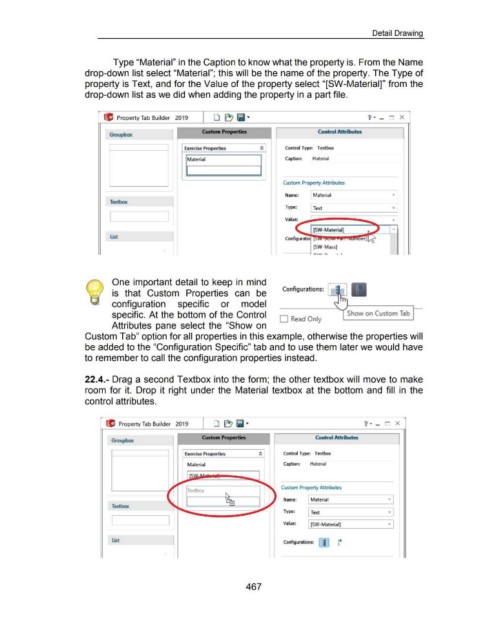Page 465 - 02. Subyek Computer Aided Design - Beginner’s Guide to SOLIDWORKS 2019- Level 1 by Alejandro Reyes
P. 465
Detail Drawing
Type "Material" in the Caption to know what the property is. From the Name
drop-down list select "Material"; this will be the name of the property. The Type of
property is Text, and for the Value of the property select "[SW-Material]" from the
drop-down list as we did when adding the property in a part file.
~ Property Tab Builder 2019 D X
Custom Properties Control Attributes
Groupbox
Exercise Plopcs tits Control Type: Textbox
Material Caption: Material
Custom Property Attributes
...
Name: Material
Textbox
Type: Text ...
Value: ...
[SW-Materiaij "
List Config uratio
[SW-Mass]
. , ,
r,..,..,, r"-
One important detail to keep in mind ..............
Configurations: j ·
is that Custom Properties can be
configuration specific or model
specific. At the bottom of the Control 0 Read Only Show on Custom Tab
Attributes pane select the "Show on
Custom Tab" option for all properties in this example, otherwise the properties will
be added to the "Configuration Specific" tab and to use them later we would have
to remember to call the configuration properties instead.
22.4.- Drag a second Textbox into the form; the other textbox will move to make
room for it. Drop it right under the Material textbox at the bottom and fill in the
control attributes.
tiJ Property Tab Builder 2019 1 · - D X
1
Custom Properties Control Attributes
Group box
-
- Exercise Pmpea ties ~ Control Type: Textbox
Material • Caption: Material
[S~r...t - _ft .... ~~
~ Custom Property Attributes
Textbox
·t ~ I Name: Material ...
I ~
' "-........_ ~ Type: Text vi
Textbox I I ~
I I Value: [SW-Material] ...
List Configurations: I m l r
467