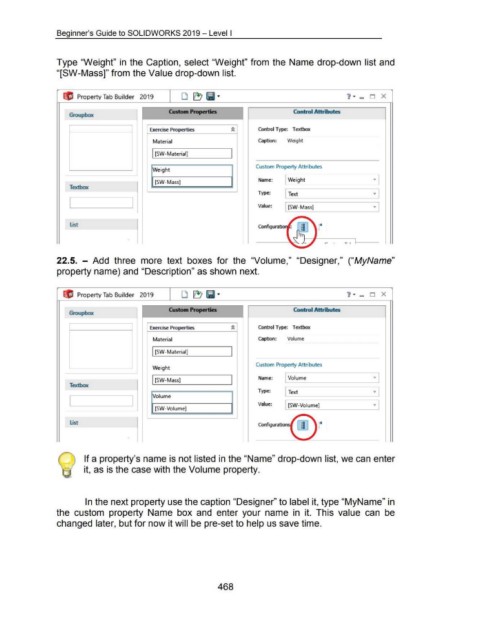Page 466 - 02. Subyek Computer Aided Design - Beginner’s Guide to SOLIDWORKS 2019- Level 1 by Alejandro Reyes
P. 466
Beginner's Guide to SOLIDWORKS 2019- Level I
Type "Weight" in the Caption, select "Weight" from the Name drop-down list and
"[SW-Mass]" from the Value drop-down list.
tiJ Property Tab Builder 2019 ... - D X
Custom Propea ties Control Attributes
Groupbox
~ I Control Type: Textbox
Material Caption: Weight
I [SW-Materiaij
Custom Property Attributes
I eight
Name: Weight
I [SW-Mass]
Text box
Type: Text
Value: [SW-Mass]
r
List
'T" • 1---
" ..
22.5. - Add three more text boxes for the "Volume," "Designer," ("MyName"
property name) and "Description" as shown next.
Property Tab Builder 2019 ... - D X
Custom Propea ties Control Attributes
Group box
~ Control Type: Textbox
Material Caption: Volume
I [SW-Materiaij
Custom Property Attributes
Weight
Name: Volume ...
I [SW-Mass]
Text box
Type: Text ...
Volume
Value: [SW-Volume]
I [SW-Volume]
List Configurations 'I m l"" r
\... ~
If a property's name is not listed in the "Name" drop-down list, we can enter
it, as is the case with the Volume property.
In the next property use the caption "Designer" to label it, type "MyName" in
the custom property Name box and enter your name in it. This value can be
changed later, but for now it will be pre-set to help us save time.
468