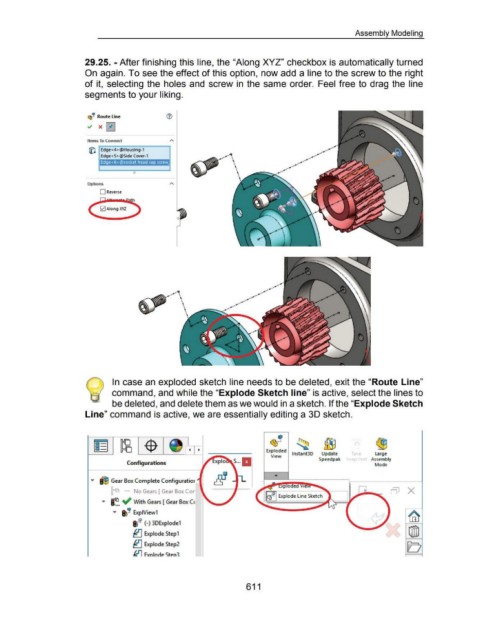Page 605 - 02. Subyek Computer Aided Design - Beginner’s Guide to SOLIDWORKS 2019- Level 1 by Alejandro Reyes
P. 605
Assembly Modeling
29.25. -After finishing this line, the "Along XYZ" checkbox is automatically turned
On again. To see the effect of this option, now add a line to the screw to the right
of it, selecting the holes and screw in the same order. Feel free to drag the line
segments to your liking.
~~ Route line
~ x0
Items To Connect ..
....
((l Edge<4> @Housing-1 .... .. ....
... At
Edge< 5> @Side Cover-1 .,.. •. .... • • ....
....
.
Edge<6>@socket head cap screw \ . .... . ... . .
.
.
' ••
0
Options
0 Reverse
~Aiong'XXZ
....
....
....
... At • . ... . .. .... .. ....
.;··
.
\ . .. ... .
....
• .
\ ... .
~---· ··
0 · In case an exploded sketch line needs to be deleted, exit the "Route Line"
1
~" command, and while the "Explode Sketch line" is active, select the lines to
be deleted, and delete them as we would in a sketch. If the "Explode Sketch
Line" command is active, we are essentially editing a 30 sketch.
~
~--;
Exploded lnstant3D Update Ta e Large
s ... a View Speedpak napsh Assembly
Conf.gurations Mode
... 81J Gear Box Complete Configuratior
- No Gears [ Gear Box Cor X
... ~- ~ With Gears [ Gear Box C<
... ~~~ Exp1View1
~
l l" (-) 30Explode1
~ Explode Step1
~ Explode Step2
.91 Fm lnciP StPn-~
611