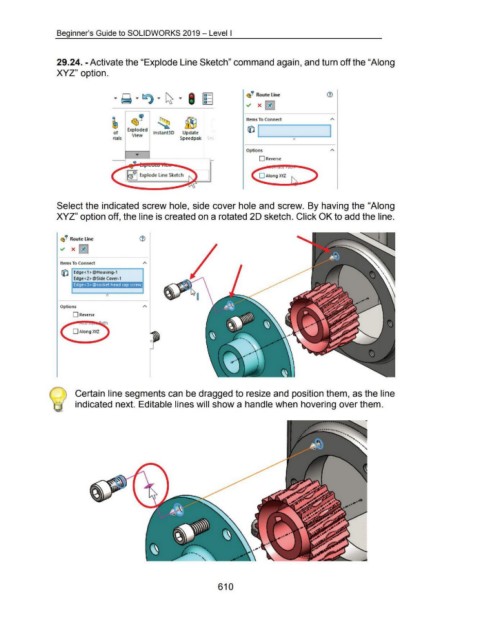Page 604 - 02. Subyek Computer Aided Design - Beginner’s Guide to SOLIDWORKS 2019- Level 1 by Alejandro Reyes
P. 604
Beginner's Guide to SOLIDWORKS 2019- Level I
29.24. -Activate the "Explode Line Sketch" command again, and turn off the "Along
XYZ" option.
T ~ T U) T ~ T ~ ~~ Route line
~ x0
tD
& ~--; ~ ~ Items To Connect
of Exploded lnstant3D Update 1 tO L.-1 -~-__..1
View
·rials Speedpak nc ()
Options
0 Reverse
Select the indicated screw hole, side cover hole and screw. By having the "Along
XYZ" option off, the line is created on a rotated 20 sketch. Click OK to add the line.
~~ Route Line
~ x0
Items To Connect
(jJ Edge< 1> @Housing-1
Edge<2>@Side Cover-1
Edge< 3> @socket head cap screw
()
Options
0 Reverse
Certain line segments can be dragged to resize and position them, as the line
indicated next. Editable lines will show a handle when hovering over them.
610