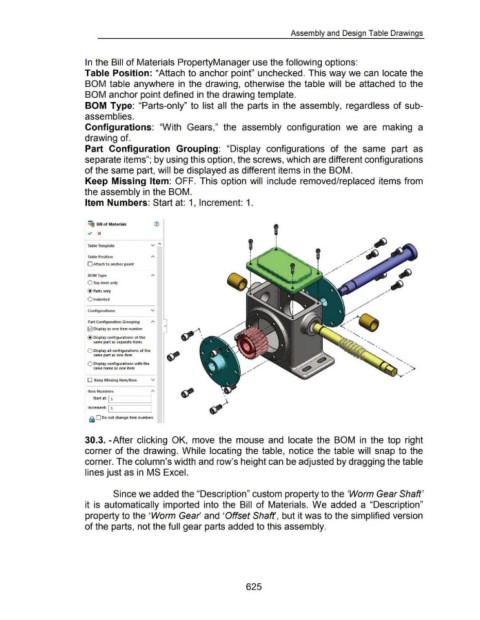Page 618 - 02. Subyek Computer Aided Design - Beginner’s Guide to SOLIDWORKS 2019- Level 1 by Alejandro Reyes
P. 618
Assembly and Design Table Drawings
In the Bill of Materials PropertyManager use the following options:
Table Position: "Attach to anchor point" unchecked. This way we can locate the
BOM table anywhere in the drawing, otherwise the table will be attached to the
BOM anchor point defined in the drawing template.
BOM Type: "Parts-only" to list all the parts in the assembly, regardless of sub-
assemblies.
Configurations: "With Gears," the assembly configuration we are making a
drawing of.
Part Configuration Grouping: "Display configurations of the same part as
separate items"; by using this option, the screws, which are different configurations
of the same part, will be displayed as different items in the BOM.
Keep Missing Item: OFF. This option will include removed/replaced items from
the assembly in the BOM.
Item Numbers: Start at: 1, Increment: 1.
~ Bill of Materials
'
Table Template
Table Position
0 Attach to anchor point
BOM Type
0 Top-level only
@Parts only
0 Indented
Configurations v
Part Configuration Grouping
0 Display as one item number
~\
@Display configurations of the
same part as separate items
'
0 Display all configurations of the
same part as one item
0 Display configurations with the
same name as one item
0 Keep Missing Item/ Row v
Item Numbers
Start at: ! 1 \
~========~ .,;
Increment: .__1 1 __ _____,
~ 0 Do not change item numbers
30.3. -After clicking OK, move the mouse and locate the BOM in the top right
corner of the drawing. While locating the table, notice the table will snap to the
corner. The column's width and row's height can be adjusted by dragging the table
lines just as in MS Excel.
Since we added the "Description" custom property to the 'Worm Gear Shaft'
it is automatically imported into the Bill of Materials. We added a "Description"
property to the 'Worm Gear' and 'Offset Shaff, but it was to the simplified version
of the parts, not the full gear parts added to this assembly.
625