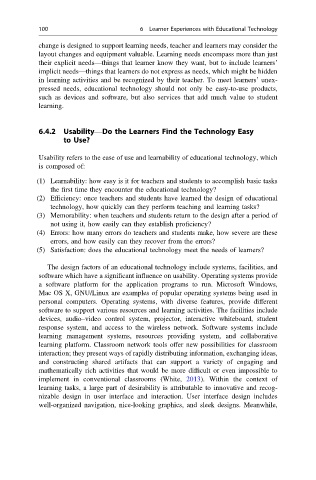Page 111 - Educational Technology A Primer for the 21st Century
P. 111
100 6 Learner Experiences with Educational Technology
change is designed to support learning needs, teacher and learners may consider the
layout changes and equipment valuable. Learning needs encompass more than just
their explicit needs—things that learner know they want, but to include learners’
implicit needs—things that learners do not express as needs, which might be hidden
in learning activities and be recognized by their teacher. To meet learners’ unex-
pressed needs, educational technology should not only be easy-to-use products,
such as devices and software, but also services that add much value to student
learning.
6.4.2 Usability—Do the Learners Find the Technology Easy
to Use?
Usability refers to the ease of use and learnability of educational technology, which
is composed of:
(1) Learnability: how easy is it for teachers and students to accomplish basic tasks
the first time they encounter the educational technology?
(2) Efficiency: once teachers and students have learned the design of educational
technology, how quickly can they perform teaching and learning tasks?
(3) Memorability: when teachers and students return to the design after a period of
not using it, how easily can they establish proficiency?
(4) Errors: how many errors do teachers and students make, how severe are these
errors, and how easily can they recover from the errors?
(5) Satisfaction: does the educational technology meet the needs of learners?
The design factors of an educational technology include systems, facilities, and
software which have a significant influence on usability. Operating systems provide
a software platform for the application programs to run. Microsoft Windows,
Mac OS X, GNU/Linux are examples of popular operating systems being used in
personal computers. Operating systems, with diverse features, provide different
software to support various resources and learning activities. The facilities include
devices, audio–video control system, projector, interactive whiteboard, student
response system, and access to the wireless network. Software systems include
learning management systems, resources providing system, and collaborative
learning platform. Classroom network tools offer new possibilities for classroom
interaction; they present ways of rapidly distributing information, exchanging ideas,
and constructing shared artifacts that can support a variety of engaging and
mathematically rich activities that would be more difficult or even impossible to
implement in conventional classrooms (White, 2013). Within the context of
learning tasks, a large part of desirability is attributable to innovative and recog-
nizable design in user interface and interaction. User interface design includes
well-organized navigation, nice-looking graphics, and sleek designs. Meanwhile,