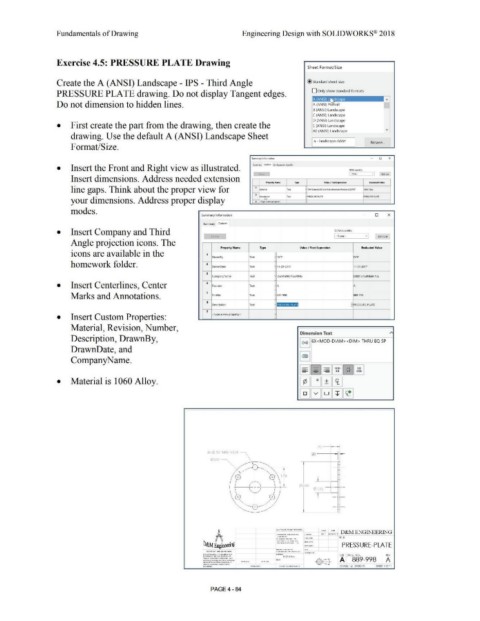Page 360 - Subyek Computer Aided Design - [David Planchard] Engineering Design with SOLIDWORKS
P. 360
Fundamentals of Drawing Engineering Design with SOLIDWORKS® 2018
Exercise 4.5: PRESSURE PLATE Drawing
[ Sheet Format/ Size
Create the A (ANSI) Landscape - IPS - Third Angle @ Standard sheet size
PRESSURE PLATE drawing. Do not display Tangent edges. O Only show standard formats
Do not dimension to hidden lines. A (ANSI) Po rait
B (ANSI) Landscape
C (ANSI) Landscape
D (ANSI) Landscape
• First create the part from the drawing, then create the E (ANSI) Landscape
AO ANSI) Landscape
drawing. Use the default A (ANSI) Landscape Sheet
I a • landscape.slddrt Browse ...
Format/Size.
- x
Summary Information 0
• Insert the Front and Right view as illustrated . S..mma,y cu,wrn Confq.irata1 Sp«ific 80M Ollclntttv.
• None • v Edlt llsl
Insert dimensions. Address needed extension ,,,,.
Property N.tme V•lue / Text b pnuion lv•h,• t..t y.,.,_.
line gaps. Think about the proper view for ' M.attrial Tm ' "SW·Mateti.a10Cirt~·ho4t d'irnt11sionPart4tt SlOPRT~ •1060Alloy
l Tm ' PRESSUR1: PlA TE PRESSURE PlATt
·-
your dimensions. Address proper display ) ""'Jr:_ '
<T
modes.
Summary Information O X
Summary Custom
• Insert Company and Third SOM auantitv:
! · None • v] Edit List
Angle projection icons. The
Property Name Type Value I Text Expression Evaluated Value
icons are available in the 1
Drawn By Text DCP DCP
homework folder. 2 DrawnDate Text 11·29-2017 11·29-2017
3
CompanyName Text D&M ENGINEERING D&M ENGINEERING
• Insert Centerlines, Center 4 Revision Text A A
5
Marks and Annotations. PartNo Text 889·998 889·998
6
Description Text PRESSURE-PLATE PRESSURE·PLA TE
7 <Type a new property,
• Insert Custom Properties:
Material, Revision, Number,
Dimension Text ;,
Description, DrawnBy, I (xx) I 6X<MOD·DIAM ><DIM> THRU EQ SP
DrawnDate, and
CompanyName.
• Material is 1060 Alloy.
6X <ti .SJ THRU EQ SP
.20
(/)3.92 ~
? l
+ (/)5.00 - . -
Q:>l.13
t
1' utfifSS OlHERWCSE Sf'EClifD: -;;;; ".:.~~" D&M ENGINEERING
t MO Attl
r
D&M Engineering ON"I tt"<:t 01(:l"V,1 U t l'!tf4 11,10 • PRESSURE-PLATE
IWO H.ACt Ot<:IMAI. : U
11,HUHf GtOMrllllC · ........
,.OU! M.Ul AND CON!IOl>o,U.I IOt l*At1<:n1CJU:N,.lfYl•U f
-· <:0"1MWIJ:
111( t•()Ui\"11Qll ¢,0.1$"'1W(0 t,l lllf; "'""ltlAl S~E DWG. NO. REV
IHA.IN ... O f 111( ~OU ,.IOl(HI' 0 1 10c0 Alloy
<l!atU COll'tl Atn't<IAft IIU,f> . IUlr
H l•OOU¢1 IQM IN t> ,A.It 0 1 ,',$. A WII Olf. '""'" A 889-998 A
WllflOI.I HllWll lfNt UMfS~N 0 1 NUl ASS't UIEO ON
<NUI COMtAl«H- 11eu> II
n oti•ftt>. SCALE: 1:2 WEIGHT: SH EEI 1 O f 1
PAGE4 - 84