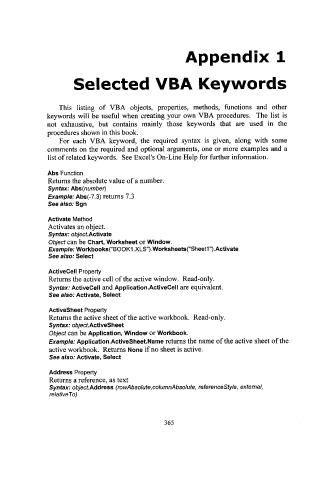Page 388 - Excel for Scientists and Engineers: Numerical Methods
P. 388
Appendix I
Selected VBA Keywords
This listing of VBA objects, properties, methods, functions and other
keywords will be useful when creating your own VBA procedures. The list is
not exhaustive, but contains mainly those keywords that are used in the
procedures shown in this book.
For each VBA keyword, the required syntax is given, along with some
comments on the required and optional arguments, one or more examples and a
list of related keywords. See Excel's On-Line Help for further information.
Abs Function
Returns the absolute value of a number
Syntax: Abs(number)
Example: Abs(-7.3) returns 7.3
See also: Sgn
Activate Method
Activates an object.
Syntax: object.Activate
Object can be Chart, Worksheet or Window.
Example: Workbooks("BOOK1 .XLS").Worksheets("Sheetl ").Activate
See also: Select
Activecell Property
Returns the active cell of the active window. Read-only.
Syntax: Activecell and Application.ActiveCel1 are equivalent.
See also: Activate, Select
ActiveSheet Property
Returns the active sheet of the active workbook. Read-only.
Syntax: object.ActiveSheet
Object can be Application, Window or Workbook.
Example: AppIication.ActiveSheet.Narne returns the name of the active sheet of the
active workbook. Returns None if no sheet is active.
See also: Activate, Select
Address Property
Returns a reference, as text
Syntax: object.Address (rowAbsolute, columnAbsolute, referencestyle, external,
relative To)
365