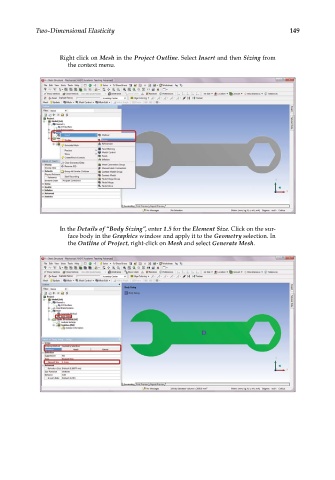Page 164 - Finite Element Modeling and Simulations with ANSYS Workbench
P. 164
Two-Dimensional Elasticity 149
Right click on Mesh in the Project Outline. Select Insert and then Sizing from
the context menu.
In the Details of “Body Sizing”, enter 1.5 for the Element Size. Click on the sur-
face body in the Graphics window and apply it to the Geometry selection. In
the Outline of Project, right-click on Mesh and select Generate Mesh.