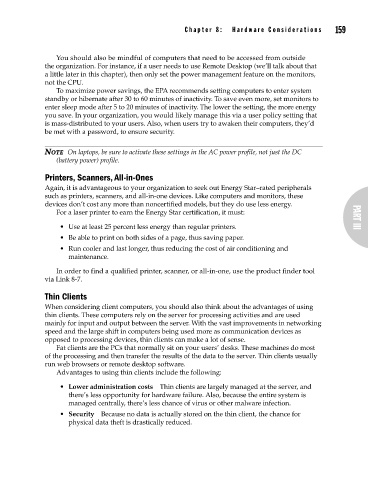Page 188 -
P. 188
159
H
C C h a p t e r 8 : h a p t e r 8 : H a r d w a r e C o n s i d e r a t i o n s a r d w a r e C o n s i d e r a t i o n s 159
You should also be mindful of computers that need to be accessed from outside
the organization. For instance, if a user needs to use Remote Desktop (we’ll talk about that
a little later in this chapter), then only set the power management feature on the monitors,
not the CPU.
To maximize power savings, the EPA recommends setting computers to enter system
standby or hibernate after 30 to 60 minutes of inactivity. To save even more, set monitors to
enter sleep mode after 5 to 20 minutes of inactivity. The lower the setting, the more energy
you save. In your organization, you would likely manage this via a user policy setting that
is mass-distributed to your users. Also, when users try to awaken their computers, they’d
be met with a password, to ensure security.
NOTE On laptops, be sure to activate these settings in the AC power profile, not just the DC
(battery power) profile.
Printers, Scanners, All-in-Ones
Again, it is advantageous to your organization to seek out Energy Star–rated peripherals
such as printers, scanners, and all-in-one devices. Like computers and monitors, these
devices don’t cost any more than noncertified models, but they do use less energy.
For a laser printer to earn the Energy Star certification, it must: PART III
• Use at least 25 percent less energy than regular printers.
• Be able to print on both sides of a page, thus saving paper.
• Run cooler and last longer, thus reducing the cost of air conditioning and
maintenance.
In order to find a qualified printer, scanner, or all-in-one, use the product finder tool
via Link 8-7.
Thin Clients
When considering client computers, you should also think about the advantages of using
thin clients. These computers rely on the server for processing activities and are used
mainly for input and output between the server. With the vast improvements in networking
speed and the large shift in computers being used more as communication devices as
opposed to processing devices, thin clients can make a lot of sense.
Fat clients are the PCs that normally sit on your users’ desks. These machines do most
of the processing and then transfer the results of the data to the server. Thin clients usually
run web browsers or remote desktop software.
Advantages to using thin clients include the following:
• Lower administration costs Thin clients are largely managed at the server, and
there’s less opportunity for hardware failure. Also, because the entire system is
managed centrally, there’s less chance of virus or other malware infection.
• Security Because no data is actually stored on the thin client, the chance for
physical data theft is drastically reduced.