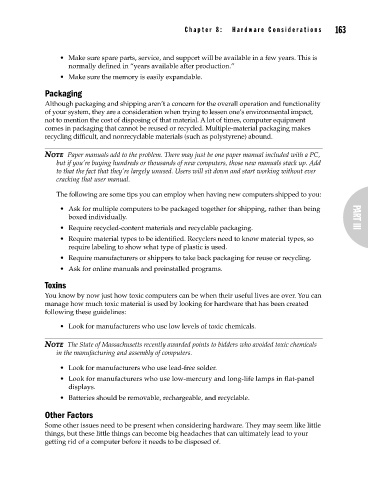Page 192 -
P. 192
163
C h a p t e r 8 : h a p t e r 8 : H a r d w a r e C o n s i d e r a t i o n s a r d w a r e C o n s i d e r a t i o n s 163
H
C
• Make sure spare parts, service, and support will be available in a few years. This is
normally defined in “years available after production.”
• Make sure the memory is easily expandable.
Packaging
Although packaging and shipping aren’t a concern for the overall operation and functionality
of your system, they are a consideration when trying to lessen one’s environmental impact,
not to mention the cost of disposing of that material. A lot of times, computer equipment
comes in packaging that cannot be reused or recycled. Multiple-material packaging makes
recycling difficult, and nonrecyclable materials (such as polystyrene) abound.
NOTE Paper manuals add to the problem. There may just be one paper manual included with a PC,
but if you’re buying hundreds or thousands of new computers, those new manuals stack up. Add
to that the fact that they’re largely unused. Users will sit down and start working without ever
cracking that user manual.
The following are some tips you can employ when having new computers shipped to you:
• Ask for multiple computers to be packaged together for shipping, rather than being
boxed individually. PART III
• Require recycled-content materials and recyclable packaging.
• Require material types to be identified. Recyclers need to know material types, so
require labeling to show what type of plastic is used.
• Require manufacturers or shippers to take back packaging for reuse or recycling.
• Ask for online manuals and preinstalled programs.
Toxins
You know by now just how toxic computers can be when their useful lives are over. You can
manage how much toxic material is used by looking for hardware that has been created
following these guidelines:
• Look for manufacturers who use low levels of toxic chemicals.
NOTE The State of Massachusetts recently awarded points to bidders who avoided toxic chemicals
in the manufacturing and assembly of computers.
• Look for manufacturers who use lead-free solder.
• Look for manufacturers who use low-mercury and long-life lamps in flat-panel
displays.
• Batteries should be removable, rechargeable, and recyclable.
Other Factors
Some other issues need to be present when considering hardware. They may seem like little
things, but these little things can become big headaches that can ultimately lead to your
getting rid of a computer before it needs to be disposed of.