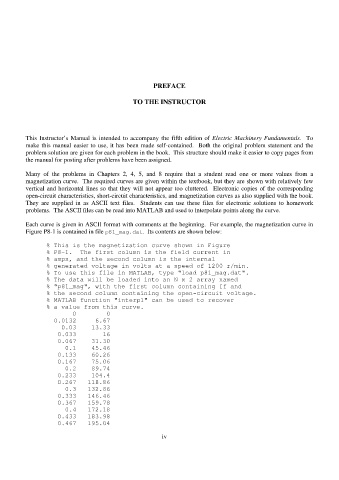Page 5 - Solutions Manual to accompany Electric Machinery Fundamentals
P. 5
PREFACE
TO THE INSTRUCTOR
This Instructor’s Manual is intended to accompany the fifth edition of Electric Machinery Fundamentals. To
make this manual easier to use, it has been made self-contained. Both the original problem statement and the
problem solution are given for each problem in the book. This structure should make it easier to copy pages from
the manual for posting after problems have been assigned.
Many of the problems in Chapters 2, 4, 5, and 8 require that a student read one or more values from a
magnetization curve. The required curves are given within the textbook, but they are shown with relatively few
vertical and horizontal lines so that they will not appear too cluttered. Electronic copies of the corresponding
open-circuit characteristics, short-circuit characteristics, and magnetization curves as also supplied with the book.
They are supplied in as ASCII text files. Students can use these files for electronic solutions to homework
problems. The ASCII files can be read into MATLAB and used to interpolate points along the curve.
Each curve is given in ASCII format with comments at the beginning. For example, the magnetization curve in
Figure P8-1 is contained in file p81_mag.dat. Its contents are shown below:
% This is the magnetization curve shown in Figure
% P8-1. The first column is the field current in
% amps, and the second column is the internal
% generated voltage in volts at a speed of 1200 r/min.
% To use this file in MATLAB, type "load p81_mag.dat".
% The data will be loaded into an N x 2 array named
% "p81_mag", with the first column containing If and
% the second column containing the open-circuit voltage.
% MATLAB function "interp1" can be used to recover
% a value from this curve.
0 0
0.0132 6.67
0.03 13.33
0.033 16
0.067 31.30
0.1 45.46
0.133 60.26
0.167 75.06
0.2 89.74
0.233 104.4
0.267 118.86
0.3 132.86
0.333 146.46
0.367 159.78
0.4 172.18
0.433 183.98
0.467 195.04
iv