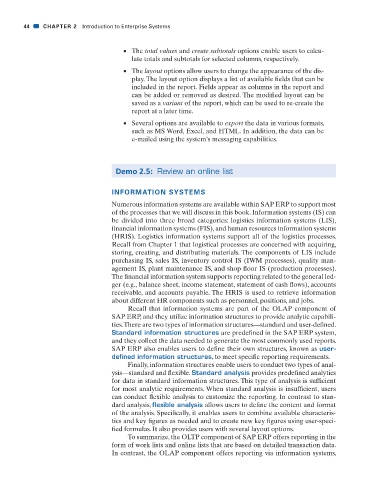Page 62 -
P. 62
44 CHAPTER 2 Introduction to Enterprise Systems
• The total values and create subtotals options enable users to calcu-
late totals and subtotals for selected columns, respectively.
• The layout options allow users to change the appearance of the dis-
play. The layout option displays a list of available fi elds that can be
included in the report. Fields appear as columns in the report and
can be added or removed as desired. The modifi ed layout can be
saved as a variant of the report, which can be used to re-create the
report at a later time.
• Several options are available to export the data in various formats,
such as MS Word, Excel, and HTML. In addition, the data can be
e-mailed using the system’s messaging capabilities.
Demo 2.5: Review an online list
INFORMATION SYSTEMS
Numerous information systems are available within SAP ERP to support most
of the processes that we will discuss in this book. Information systems (IS) can
be divided into three broad categories: logistics information systems (LIS),
fi nancial information systems (FIS), and human resources information systems
(HRIS). Logistics information systems support all of the logistics processes.
Recall from Chapter 1 that logistical processes are concerned with acquiring,
storing, creating, and distributing materials. The components of LIS include
purchasing IS, sales IS, inventory control IS (IWM processes), quality man-
agement IS, plant maintenance IS, and shop fl oor IS (production processes).
The fi nancial information system supports reporting related to the general led-
ger (e.g., balance sheet, income statement, statement of cash fl ows), accounts
receivable, and accounts payable. The HRIS is used to retrieve information
about different HR components such as personnel, positions, and jobs.
Recall that information systems are part of the OLAP component of
SAP ERP, and they utilize information structures to provide analytic capabili-
ties. There are two types of information structures—standard and user-defi ned.
Standard information structures are predefi ned in the SAP ERP system,
and they collect the data needed to generate the most commonly used reports.
SAP ERP also enables users to defi ne their own structures, known as user-
defined information structures, to meet specifi c reporting requirements.
Finally, information structures enable users to conduct two types of anal-
ysis—standard and fl exible. Standard analysis provides predefi ned analytics
for data in standard information structures. This type of analysis is suffi cient
for most analytic requirements. When standard analysis is insuffi cient, users
can conduct fl exible analysis to customize the reporting. In contrast to stan-
dard analysis, flexible analysis allows users to defi ne the content and format
of the analysis. Specifi cally, it enables users to combine available characteris-
tics and key fi gures as needed and to create new key fi gures using user-speci-
fi ed formulas. It also provides users with several layout options.
To summarize, the OLTP component of SAP ERP offers reporting in the
form of work lists and online lists that are based on detailed transaction data.
In contrast, the OLAP component offers reporting via information systems,
31/01/11 1:08 PM
CH002.indd 44 31/01/11 1:08 PM
CH002.indd 44