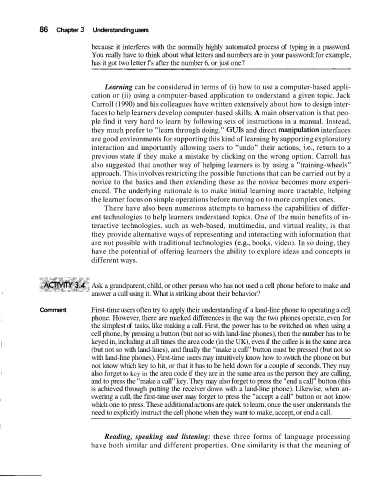Page 117 -
P. 117
86 Chapter 3 Understanding users
because it interferes with the normally highly automated process of typing in a password.
You really have to think about what letters and numbers are in your password; for example,
has it got two letter f's after the number 6, or just one?
Learning can be considered in terms of (i) how to use a computer-based appli-
cation or (ii) using a computer-based application to understand a given topic. Jack
Carroll (1990) and his colleagues have written extensively about how to design inter-
faces to help learners develop computer-based skills. A main observation is that peo-
ple find it very hard to learn by following sets of instructions in a manual. Instead,
they much prefer to "learn through doing." GUIs and direct manipulation interfaces
are good environments for supporting this kind of learning by supporting exploratory
interaction and importantly allowing users to "undo" their actions, i.e., return to a
previous state if they make a mistake by clicking on the wrong option. Carroll has
also suggested that another way of helping learners is by using a "training-wheels"
approach. This involves restricting the possible functions that can be carried out by a
novice to the basics and then extending these as the novice becomes more experi-
enced. The underlying rationale is to make initial learning more tractable, helping
the learner focus on simple operations before moving on to more complex ones.
There have also been numerous attempts to harness the capabilities of differ-
ent technologies to help learners understand topics. One of the main benefits of in-
teractive technologies, such as web-based, multimedia, and virtual reality, is that
they provide alternative ways of representing and interacting with information that
are not possible with traditional technologies (e.g., books, video). In so doing, they
have the potential of offering learners the ability to explore ideas and concepts in
different ways.
Ask a grandparent, child, or other person who has not used a cell phone before to make and
answer a call using it. What is striking about their behavior?
Comment First-time users often try to apply their understanding of a land-line phone to operating a cell
phone. However, there are marked differences in the way the two phones operate, even for
the simplest of tasks, like making a call. First, the power has to be switched on when using a
cell phone, by pressing a button (but not so with land-line phones), then the number has to be
keyed in, including at all times the area code (in the UK), even if the callee is in the same area
(but not so with land-lines), and finally the "make a call" button must be pressed (but not so
with land-line phones). First-time users may intuitively know how to switch the phone on but
not know which key to hit, or that it has to be held down for a couple of seconds. They may
also forget to key in the area code if they are in the same area as the person they are calling,
and to press the "make a call" key. They may also forget to press the "end a call" button (this
is achieved through putting the receiver down with a land-line phone). Likewise, when an-
swering a call, the first-time user may forget to press the "accept a call" button or not know
which one to press. These additional actions are quick to learn, once the user understands the
need to explicitly instruct the cell phone when they want to make, accept, or end a call.
Reading, speaking and listening: these three forms of language processing
have both similar and different properties. One similarity is that the meaning of