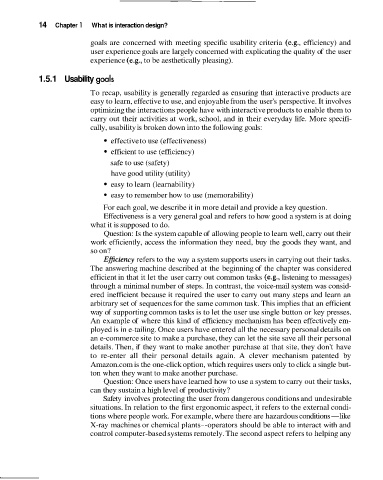Page 45 -
P. 45
14 Chapter 1 What is interaction design?
goals are concerned with meeting specific usability criteria (e.g., efficiency) and
user experience goals are largely concerned with explicating the quality of the user
experience (e.g., to be aesthetically pleasing).
1.5.1 Usability goals
To recap, usability is generally regarded as ensuring that interactive products are
easy to learn, effective to use, and enjoyable from the user's perspective. It involves
optimizing the interactions people have with interactive products to enable them to
carry out their activities at work, school, and in their everyday life. More specifi-
cally, usability is broken down into the following goals:
effective to use (effectiveness)
efficient to use (efficiency)
safe to use (safety)
have good utility (utility)
easy to learn (learnability)
easy to remember how to use (memorability)
For each goal, we describe it in more detail and provide a key question.
Effectiveness is a very general goal and refers to how good a system is at doing
what it is supposed to do.
Question: Is the system capable of allowing people to learn well, carry out their
work efficiently, access the information they need, buy the goods they want, and
so on?
Efficiency refers to the way a system supports users in carrying out their tasks.
The answering machine described at the beginning of the chapter was considered
efficient in that it let the user carry out common tasks (e.g., listening to messages)
through a minimal number of steps. In contrast, the voice-mail system was consid-
ered inefficient because it required the user to carry out many steps and learn an
arbitrary set of sequences for the same common task. This implies that an efficient
way of supporting common tasks is to let the user use single button or key presses.
An example of where this kind of efficiency mechanism has been effectively em-
ployed is in e-tailing. Once users have entered all the necessary personal details on
an e-commerce site to make a purchase, they can let the site save all their personal
details. Then, if they want to make another purchase at that site, they don't have
to re-enter all their personal details again. A clever mechanism patented by
Amazon.com is the one-click option, which requires users only to click a single but-
ton when they want to make another purchase.
Question: Once users have learned how to use a system to carry out their tasks,
can they sustain a high level of productivity?
Safety involves protecting the user from dangerous conditions and undesirable
situations. In relation to the first ergonomic aspect, it refers to the external condi-
tions where people work. For example, where there are hazardous conditions-like
X-ray machines or chemical plants--operators should be able to interact with and
control computer-based systems remotely. The second aspect refers to helping any