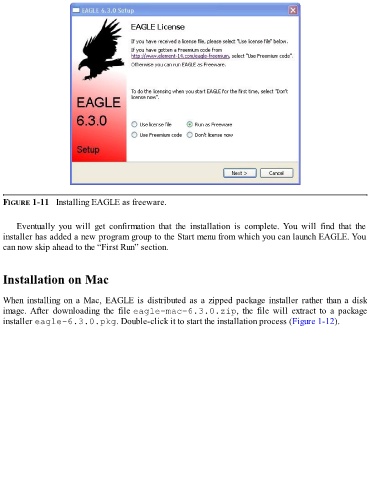Page 25 - Make Your Own PCBs with EAGLE from Schematic Designs to Finished Boards
P. 25
FIGURE 1-11 Installing EAGLE as freeware.
Eventually you will get confirmation that the installation is complete. You will find that the
installer has added a new program group to the Start menu from which you can launch EAGLE. You
can now skip ahead to the “First Run” section.
Installation on Mac
When installing on a Mac, EAGLE is distributed as a zipped package installer rather than a disk
image. After downloading the file eagle-mac-6.3.0.zip, the file will extract to a package
installer eagle-6.3.0.pkg. Double-click it to start the installation process (Figure 1-12).