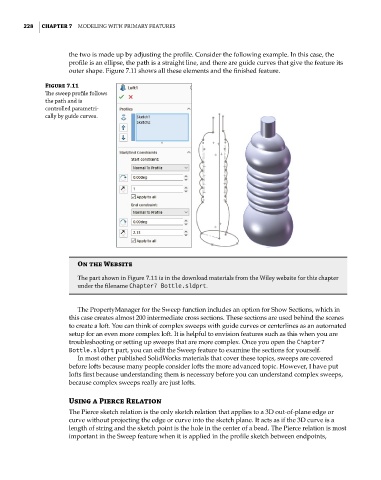Page 256 - Mastering SolidWorks
P. 256
|
228 CHAPTER 7 Modeling with PriMary Features
the two is made up by adjusting the profile. Consider the following example. In this case, the
profile is an ellipse, the path is a straight line, and there are guide curves that give the feature its
outer shape. Figure 7.11 shows all these elements and the finished feature.
Figure 7.11
The sweep profile follows
the path and is
controlled parametri-
cally by guide curves.
On the Website
the part shown in Figure 7.11 is in the download materials from the wiley website for this chapter
under the filename Chapter7 Bottle.sldprt.
The PropertyManager for the Sweep function includes an option for Show Sections, which in
this case creates almost 200 intermediate cross sections. These sections are used behind the scenes
to create a loft. You can think of complex sweeps with guide curves or centerlines as an automated
setup for an even more complex loft. It is helpful to envision features such as this when you are
troubleshooting or setting up sweeps that are more complex. Once you open the Chapter7
Bottle.sldprt part, you can edit the Sweep feature to examine the sections for yourself.
In most other published SolidWorks materials that cover these topics, sweeps are covered
before lofts because many people consider lofts the more advanced topic. However, I have put
lofts first because understanding them is necessary before you can understand complex sweeps,
because complex sweeps really are just lofts.
Using a Pierce Relation
The Pierce sketch relation is the only sketch relation that applies to a 3D out-of-plane edge or
curve without projecting the edge or curve into the sketch plane. It acts as if the 3D curve is a
length of string and the sketch point is the hole in the center of a bead. The Pierce relation is most
important in the Sweep feature when it is applied in the profile sketch between endpoints,