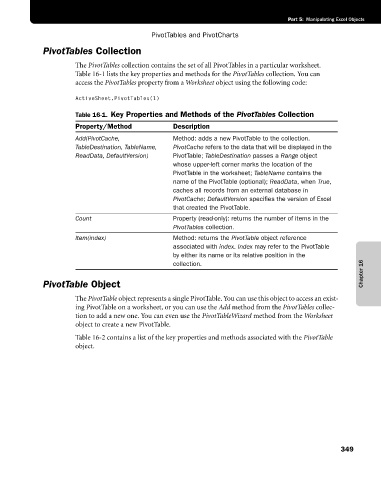Page 375 - Microsoft Office Excel 2003 Programming Inside Out
P. 375
Part 5: Manipulating Excel Objects
PivotTables and PivotCharts
PivotTables Collection
The PivotTables collection contains the set of all PivotTables in a particular worksheet.
Table 16-1 lists the key properties and methods for the PivotTables collection. You can
access the PivotTables property from a Worksheet object using the following code:
ActiveSheet.PivotTables(1)
Table 16-1. Key Properties and Methods of the PivotTables Collection
Property/Method Description
Add(PivotCache, Method: adds a new PivotTable to the collection.
TableDestination, TableName, PivotCache refers to the data that will be displayed in the
ReadData, DefaultVersion) PivotTable; TableDestination passes a Range object
whose upper-left corner marks the location of the
PivotTable in the worksheet; TableName contains the
name of the PivotTable (optional); ReadData, when True,
caches all records from an external database in
PivotCache; DefaultVersion specifies the version of Excel
that created the PivotTable.
Count Property (read-only): returns the number of items in the
PivotTables collection.
Item(index) Method: returns the PivotTable object reference
associated with index. Index may refer to the PivotTable
by either its name or its relative position in the
Chapter 16
collection.
PivotTable Object
The PivotTable object represents a single PivotTable. You can use this object to access an exist
ing PivotTable on a worksheet, or you can use the Add method from the PivotTables collec
tion to add a new one. You can even use the PivotTableWizard method from the Worksheet
object to create a new PivotTable.
Table 16-2 contains a list of the key properties and methods associated with the PivotTable
object.
349