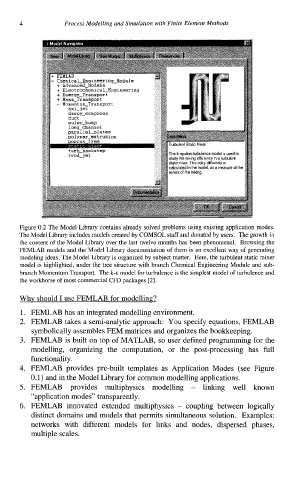Page 17 - Process Modelling and Simulation With Finite Element Methods
P. 17
4 Process Modelling and Simulation with Finite Element Methods
Figure 0.2 The Model Library contains already solved problems using existing application modes.
The Model Library includes models created by COMSOL staff and donated by users. The growth in
the content of the Model Library over the last twelve months has been phenomenal. Browsing the
FEMLAB models and the Model Library documentation of them is an excellent way of generating
modeling ideas. The Model Library is organized by subject matter. Here, the turbulent static mixer
model is highlighted, under the tree structure with branch Chemical Engineering Module and sub-
branch Momentum Transport. The k-e model for turbulence is the simplest model of turbulence and
the workhorse of most commercial CFD packages [2].
Why should I use FEMLAB for modelling?
1. FEMLAB has an integrated modelling environment.
2. FEMLAB takes a semi-analytic approach: You specify equations, FEMLAB
symbolically assembles FEM matrices and organizes the bookkeeping.
3. FEMLAB is built on top of MATLAB, so user defined programming for the
modelling, organizing the computation, or the post-processing has full
functionality.
4. FEMLAB provides pre-built templates as Application Modes (see Figure
0.1) and in the Model Library for common modelling applications.
5. FEMLAB provides multiphysics modelling - linking well known
“application modes” transparently.
6. FEMLAB innovated extended multiphysics - coupling between logically
distinct domains and models that permits simultaneous solution. Examples:
networks with different models for links and nodes, dispersed phases,
multiple scales.