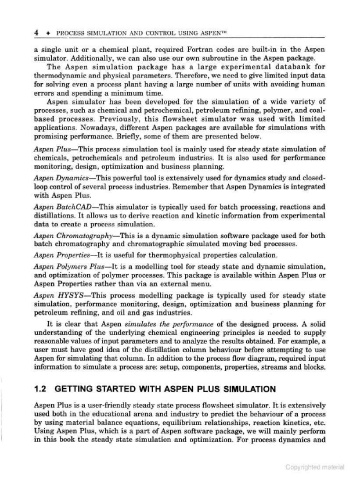Page 11 - Process simulation and control using Aspen
P. 11
4 PROCESS SIMULATION AND CONTROL USING ASPEN
a single unit or a chemical plant, required Fortran codes are built-in in the Aspen
simulator. Additionally, we can also use our own subroutine in the Aspen package.
The Aspen simulation package has a large experimental databank for
thermodynamic and physical parameters. Therefore, we need to give limited input data
for solving even a process plant having a large number of units with avoiding human
errors and spending a minimum time.
Aspen simulator has been developed for the simulation of a wide variety of
processes, such as chemical and petrochemical, petroleum refining, polymer, and coal-
based processes. Previously, this flowsheet simulator was used with limited
applications. Nowadays, different Aspen packages are available for simulations with
promising performance. Briefly, some of them are presented below.
Aspen Plus-This process simulation tool is mainly used for steady state simulation of
chemicals, petrochemicals and petroleum industries. It is also used for performance
monitoring, design, optimization and business planning.
Aspen Dynamics-This powerful tool is extensively used for dynamics study and closed-
loop control of several process industries. Remember that Aspen Dynamics is integrated
with Aspen Plus.
Aspen BatchCAD-This simulator is typically used for batch processing, reactions and
distillations. It allows us to derive reaction and kinetic information from experimental
data to create a process simulation.
Aspen Chromatography-This is a dynamic simulation software package used for both
batch chromatography and chromatographic simulated moving bed processes.
Aspen Properties-It is useful for thermophysical properties calculation.
Aspen Polymers Plus-It is a modelling tool for steady state and dynamic simulation,
and optimization of polymer processes. This package is available within Aspen Plus or
Aspen Properties rather than via an external menu.
Aspen HYSYS-This process modelling package is typically used for steady state
simulation, performance monitoring, design, optimization and business planning for
petroleum refining, and oil and gas industries.
It is clear that Aspen simulates the performance of the designed process. A solid
understanding of the underlying chemical engineering principles is needed to supply
reasonable values of input parameters and to analyze the results obtained. For example, a
user must have good idea of the distillation column behaviour before attempting to use
Aspen for simulating that column. In addition to the process flow diagram, required input
information to simulate a process are: setup, components , properties, streams and blocks.
1 .2 GETTING STARTED WITH ASPEN PLUS SIMULATION
Aspen Plus is a user-friendly steady state process flowsheet simulator. It is extensively
used both in the educational arena and industry to predict the behaviour of a process
by using material balance equations, equilibrium relationships, reaction kinetics, etc.
Using Aspen Plus, which is a part of Aspen software package, we will mainly perform
in this book the steady state simulation and optimization. For process dynamics and