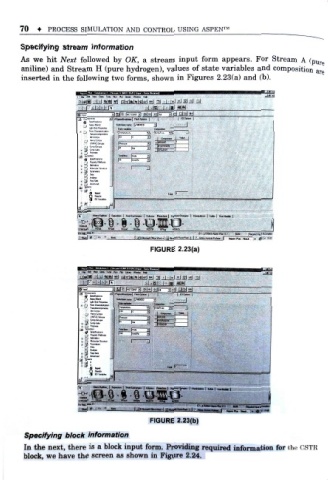Page 77 - Process simulation and control using Aspen
P. 77
70 PROCESS SIMULATION AND CONTROL USING ASPEN
Specifying stream information
As we hit Next followed by OK, a stream input form appears. For Stream A (pu re
aniline) and Stream H (pure hydrogen), values of state variables and composition ar e
inserted in the following two forms, shown in Figures 2.23(a) and (b).
m .mr.i
f
fe f * '-Am D«i T«ol« An Fix Uc**y Wne* ' k
mm >. Ittieiwj nH-clalsKM!sJ 31 ! HiJ21«) »)
J
3 i«*f
-
_ j PiAiW
Strunu
fj EOVar-itai t
SIBEAMS BGMw BCSTH
FIGURE 2.23(a)
'
: : St Edi Mw* 0«« To* An a* ifc,. whd*. Htfc
10
3 Owerti
i JyMIXED ~ 3
-
3 :iu*f..
3
-
O UMFACQtsun 3
« Zj EMMbn
ra;
ToW IT
BCSIB «fl, m»
FIGURE 2.23(b)
Specifying block information
In the next, there is a block input form. Providing required information for the CSTR
block, we have the screen as shown in Figure 2.24.