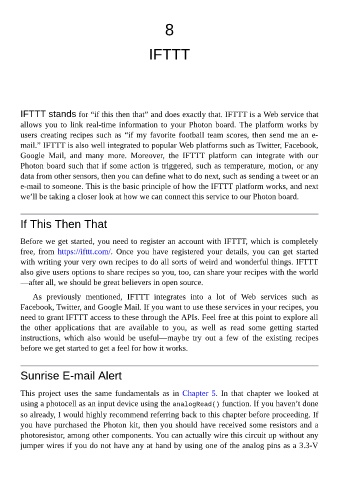Page 159 - Programming the Photon Getting Started With the Internet of Things
P. 159
8
IFTTT
IFTTT stands for “if this then that” and does exactly that. IFTTT is a Web service that
allows you to link real-time information to your Photon board. The platform works by
users creating recipes such as “if my favorite football team scores, then send me an e-
mail.” IFTTT is also well integrated to popular Web platforms such as Twitter, Facebook,
Google Mail, and many more. Moreover, the IFTTT platform can integrate with our
Photon board such that if some action is triggered, such as temperature, motion, or any
data from other sensors, then you can define what to do next, such as sending a tweet or an
e-mail to someone. This is the basic principle of how the IFTTT platform works, and next
we’ll be taking a closer look at how we can connect this service to our Photon board.
If This Then That
Before we get started, you need to register an account with IFTTT, which is completely
free, from https://ifttt.com/. Once you have registered your details, you can get started
with writing your very own recipes to do all sorts of weird and wonderful things. IFTTT
also give users options to share recipes so you, too, can share your recipes with the world
—after all, we should be great believers in open source.
As previously mentioned, IFTTT integrates into a lot of Web services such as
Facebook, Twitter, and Google Mail. If you want to use these services in your recipes, you
need to grant IFTTT access to these through the APIs. Feel free at this point to explore all
the other applications that are available to you, as well as read some getting started
instructions, which also would be useful—maybe try out a few of the existing recipes
before we get started to get a feel for how it works.
Sunrise E-mail Alert
This project uses the same fundamentals as in Chapter 5. In that chapter we looked at
using a photocell as an input device using the analogRead() function. If you haven’t done
so already, I would highly recommend referring back to this chapter before proceeding. If
you have purchased the Photon kit, then you should have received some resistors and a
photoresistor, among other components. You can actually wire this circuit up without any
jumper wires if you do not have any at hand by using one of the analog pins as a 3.3-V